- $USD
- English (United States)
- Hire an Expert
- Get Support
Sold Exclusively on
WooCommerce Measurement Price Calculator
Calculate Product price by its Measuring Unit
Sell products by length, area, volume, or weight with precise, dynamic pricing using the WooCommerce Advanced Pricing Calculator.
- Auto-calculate product price by its measuring units
- Set measuring units for a product in weight, area, volume or dimensions
- Create pricing tables for costing difference r...
Details & Compatibility
Version
1.0.0
Last Update
January 16, 2025
Compatibility
WooCommerce version 2.6.0 or higher | Wordpress version 4.6 or higher
Support
6 months support from extendons
Whats Include
$0.00
Customize this Plugin
CustomizeMain Feature
This powerful plugin enables you to offer accurate pricing for variable-sized products, allowing customers to enter their desired measurements directly. With instant price calculations, this plugin is perfect for businesses selling fabric, flooring, liquids, and more.
This plugin includes easy-to-use pricing formulas, automatic unit conversions, and flexible pricing tables to simplify price management. You can set purchase limits, manage inventory, and offer bulk discounts all from a straightforward, user-friendly dashboard.


Define a minimum product price per unit


Add measurement units like meter, foot, sq yard, kg, etc.
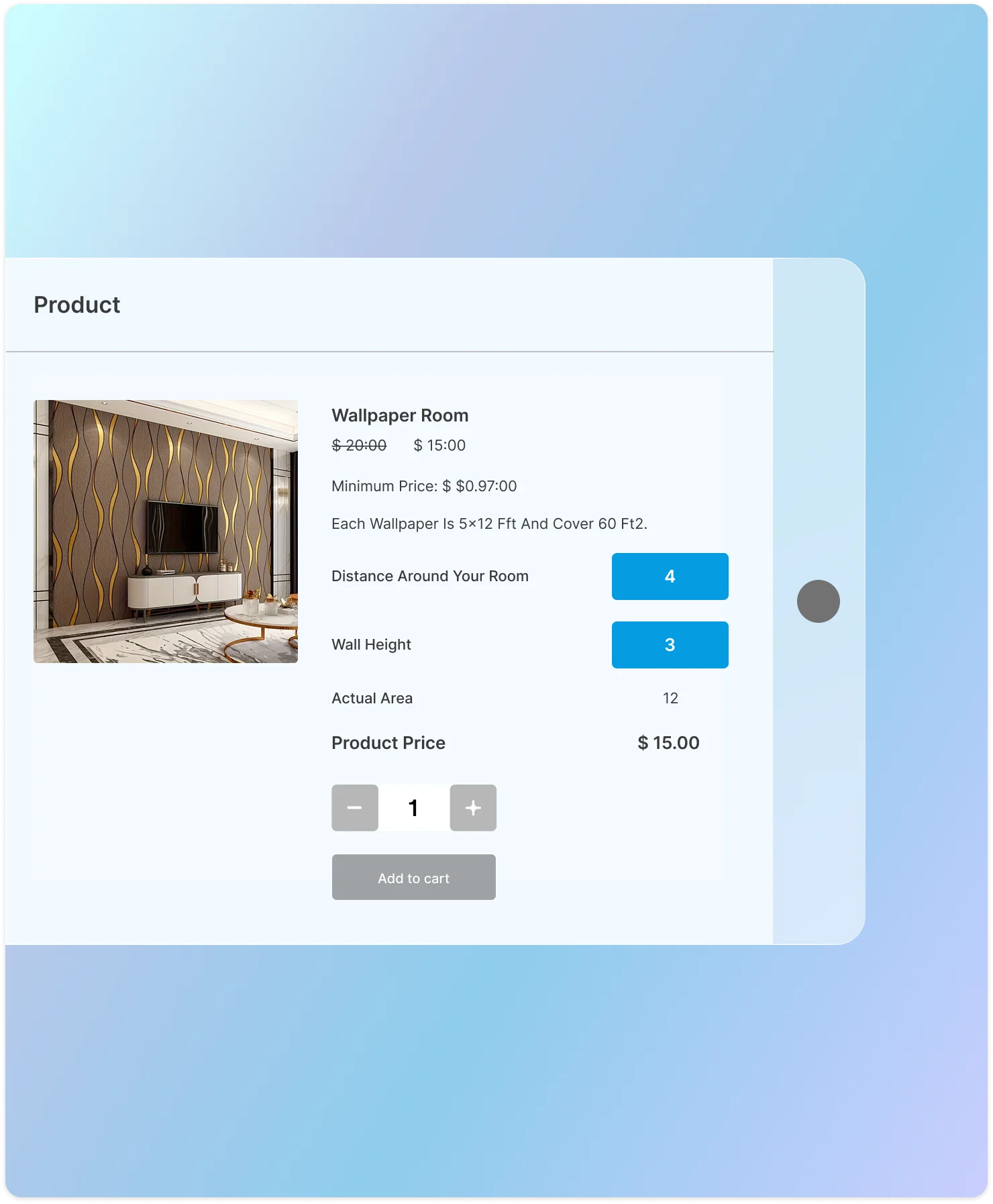
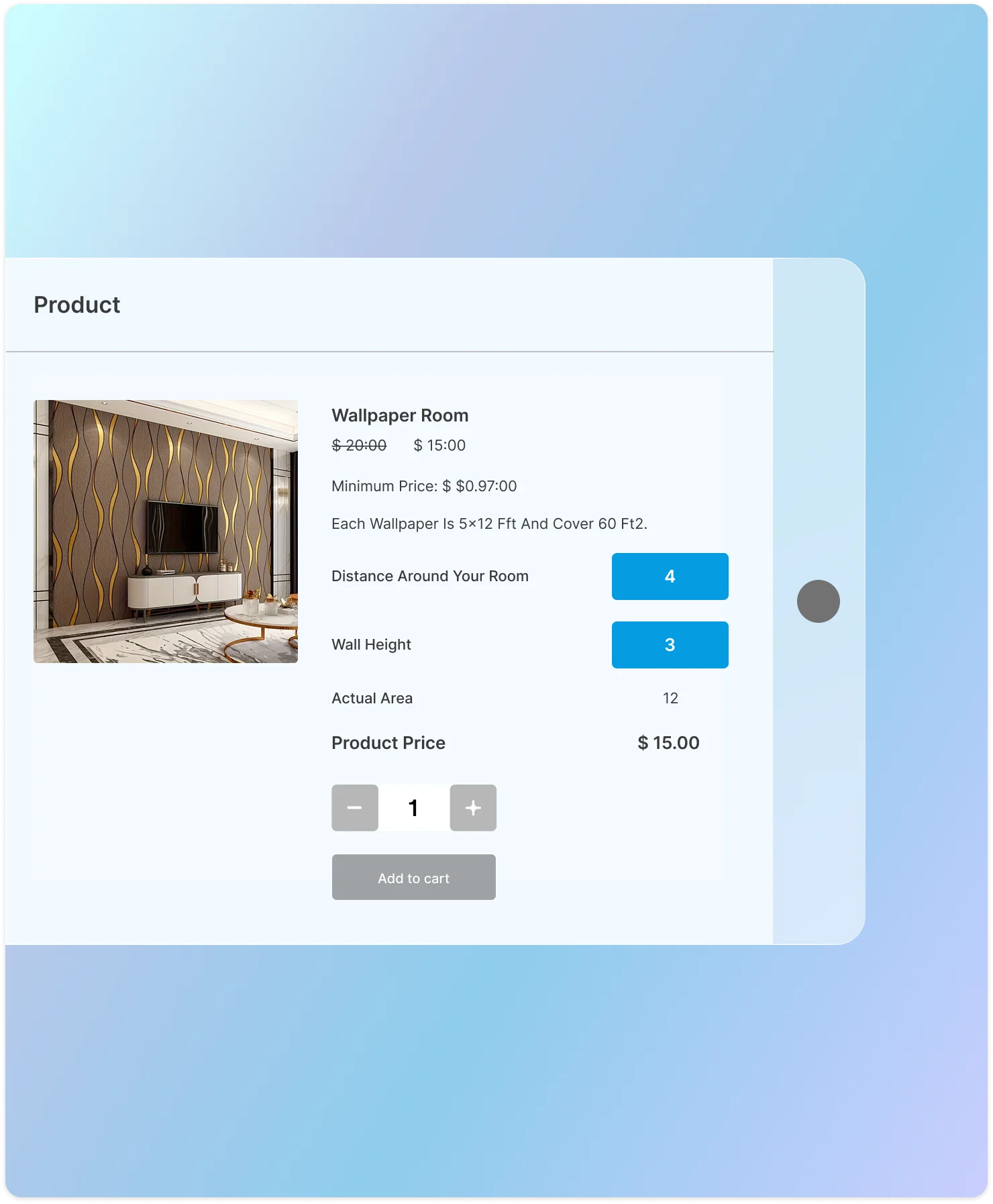
Adds Pricing Calculator to Product Pages
The WooCommerce price calculator plugin allows you to integrate a pricing calculator for your products. You can apply this feature to all your products or select specific ones. The plugin automatically calculates and presents the price after customers indicate the quantity of products they want.
Product Pricing By Length
Sell single-dimensional items like fabrics, cables, ropes, and pipes, allowing customers to select their preferred unit of measurement, whether it's meters, yards, feet, inches, or more. Just set the measurement unit and price per unit, and let the WooCommerce price calculator handle the rest.
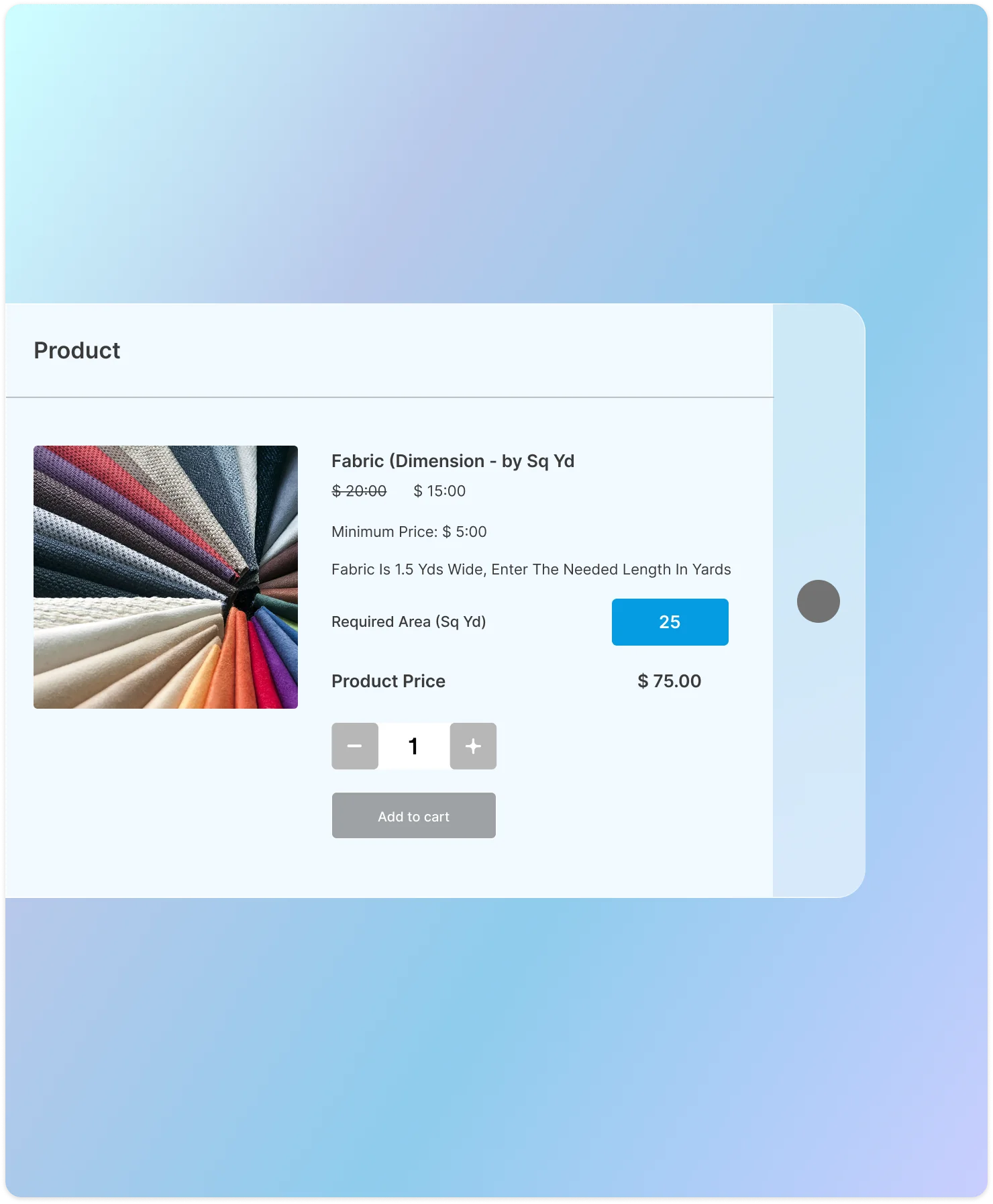
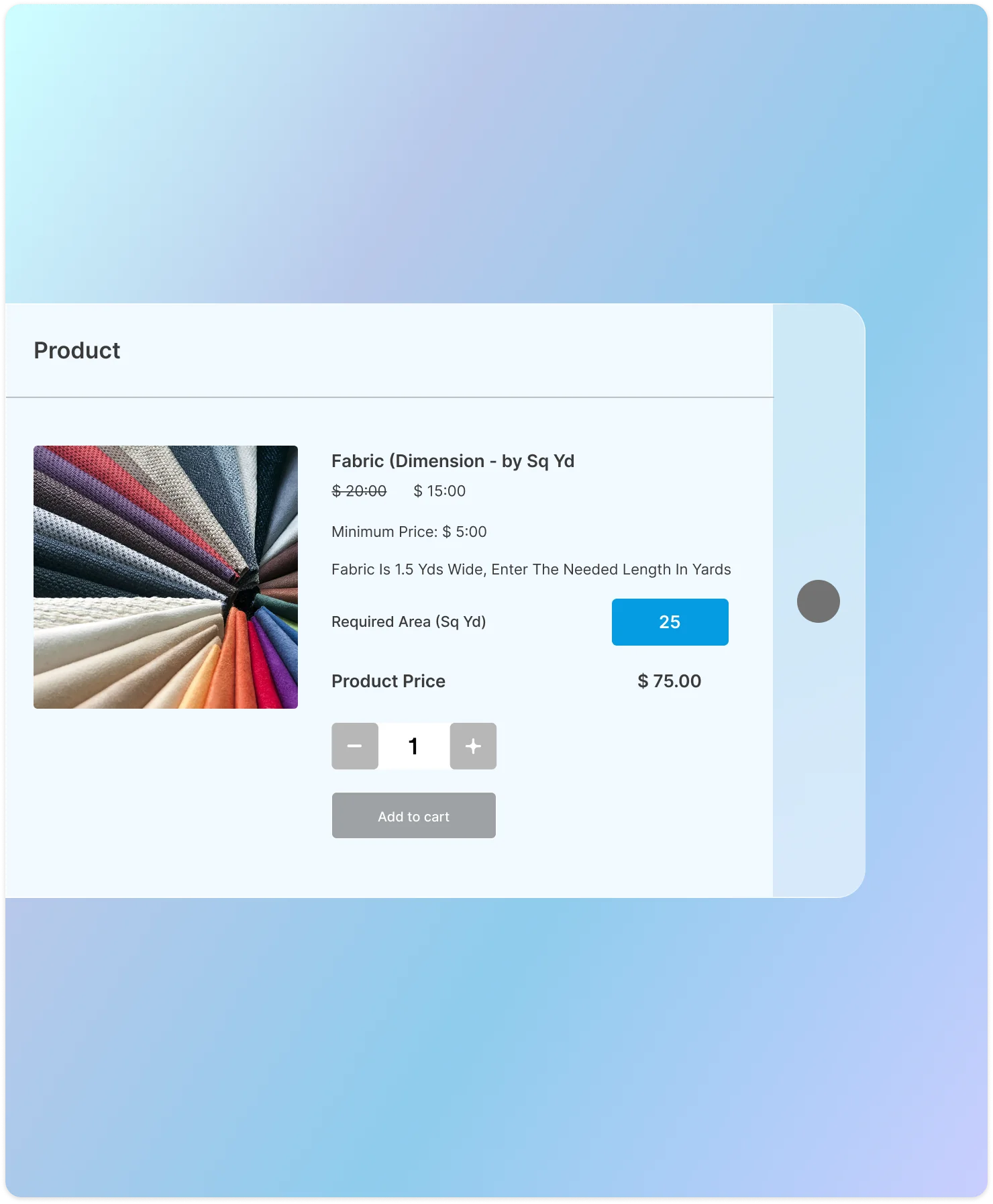
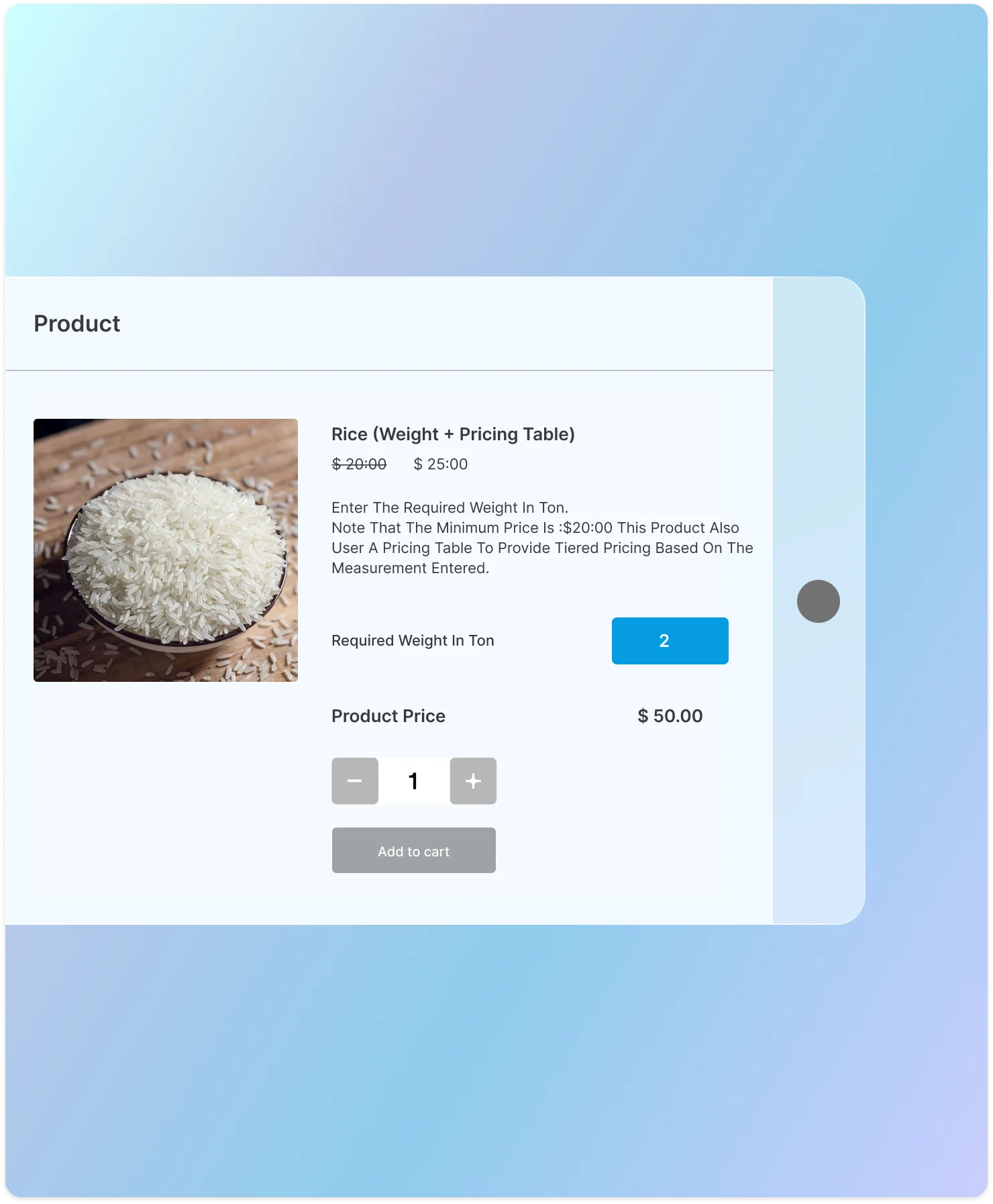
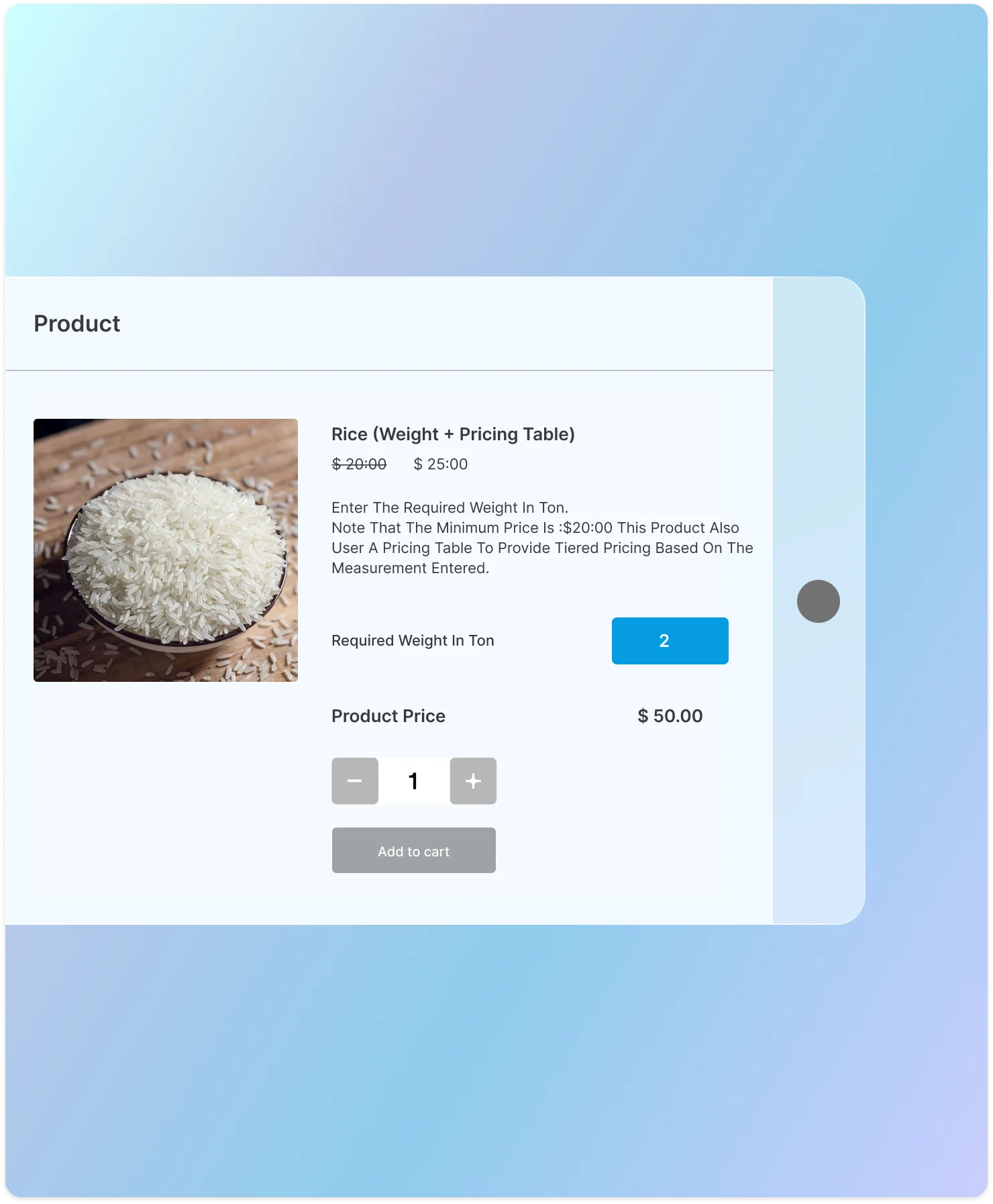
Sell Products By Weight
With the WooCommerce price calculator, you can sell products based on their weight. For instance, you can offer rice in kilograms (KG), gold in ounces (OZ), cakes in pounds (lbs), and so on. This plugin supports a wide range of units for selling products by weight, including KG, lb, g, mg, t, and oz.
Set Product Pricing by Area
The WooCommerce price calculator plugin offers the flexibility to sell products based on their area, whether it's land in square meters (sq.m), room wallpapers in square feet (sq. ft), fabrics in square yards (sq. yd), and more. You have a variety of units to choose from when selling products by area, including square millimeters, centimeters, meters, and many more.
Besides, you can also collect area measurements from customers in single dimensions (e.g., sq. ft) or double dimensions (Length x Width) as needed.
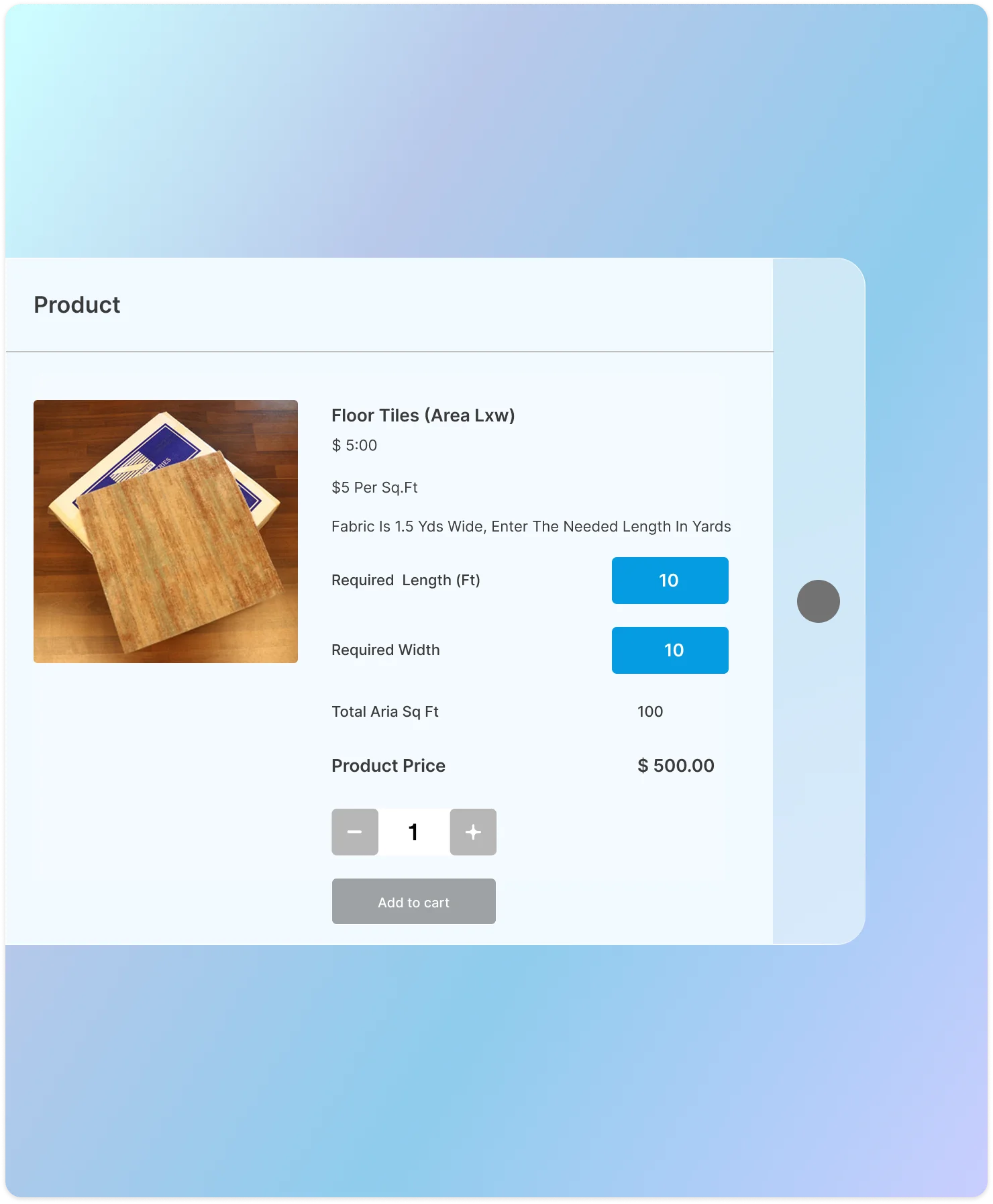
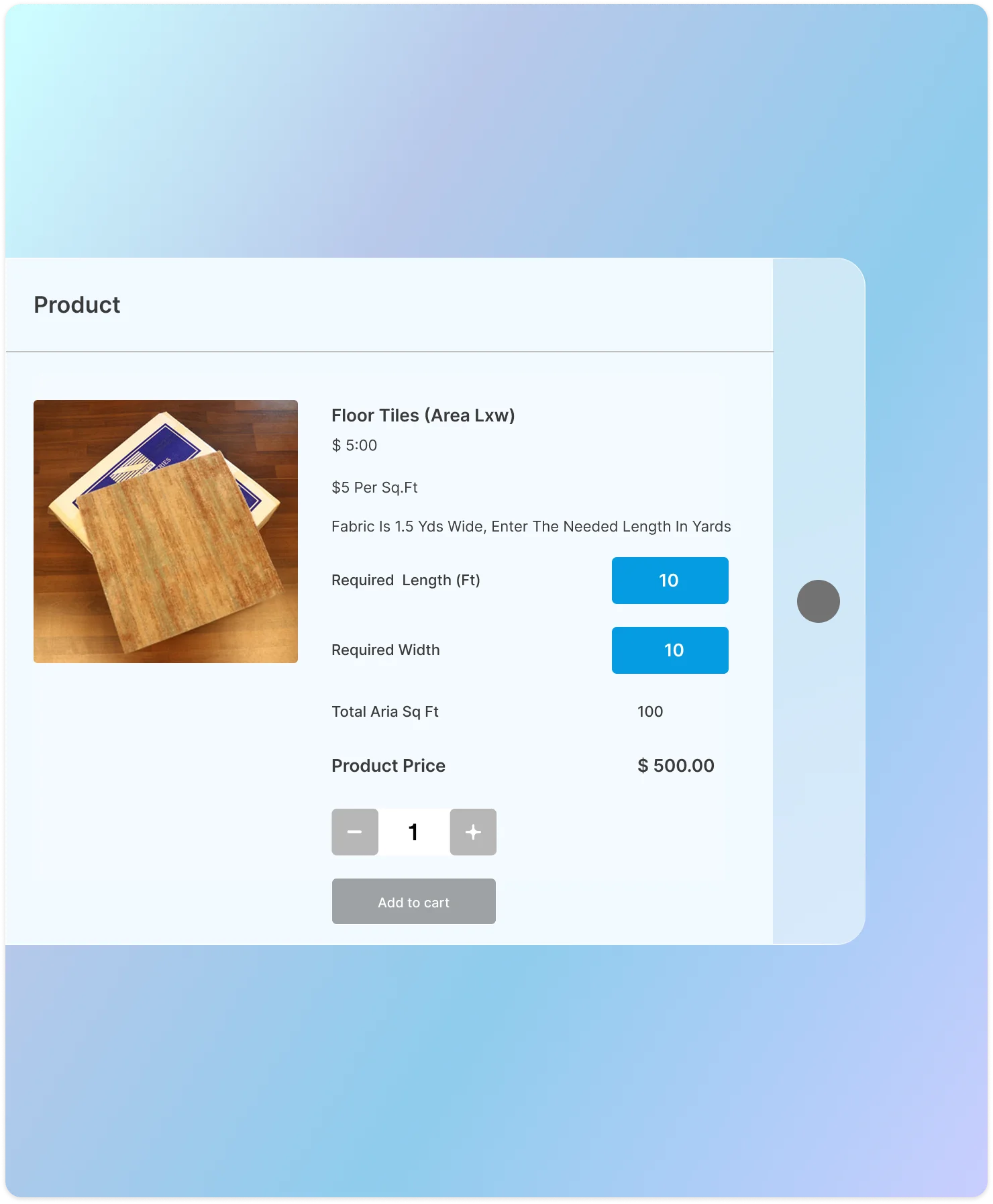
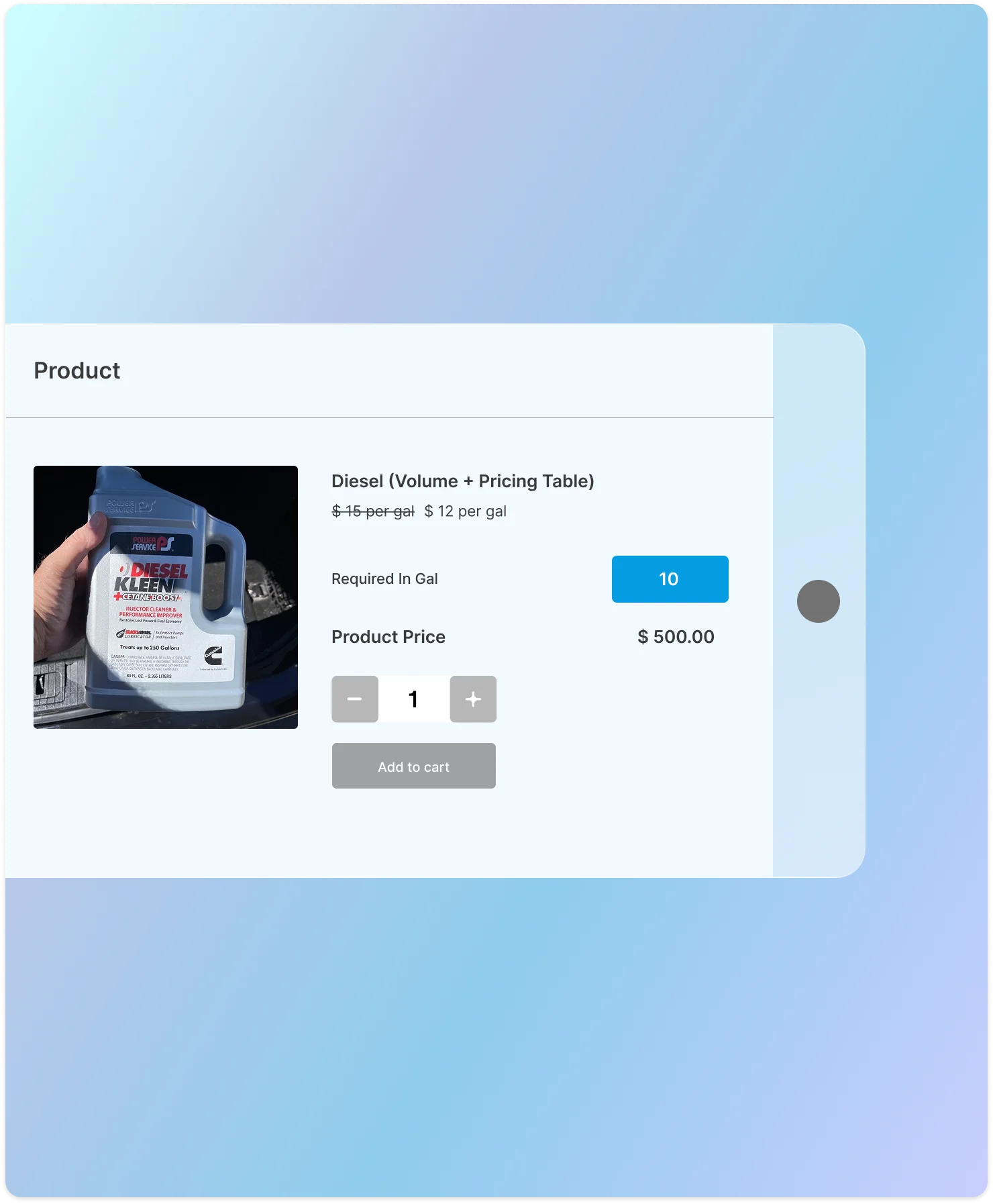
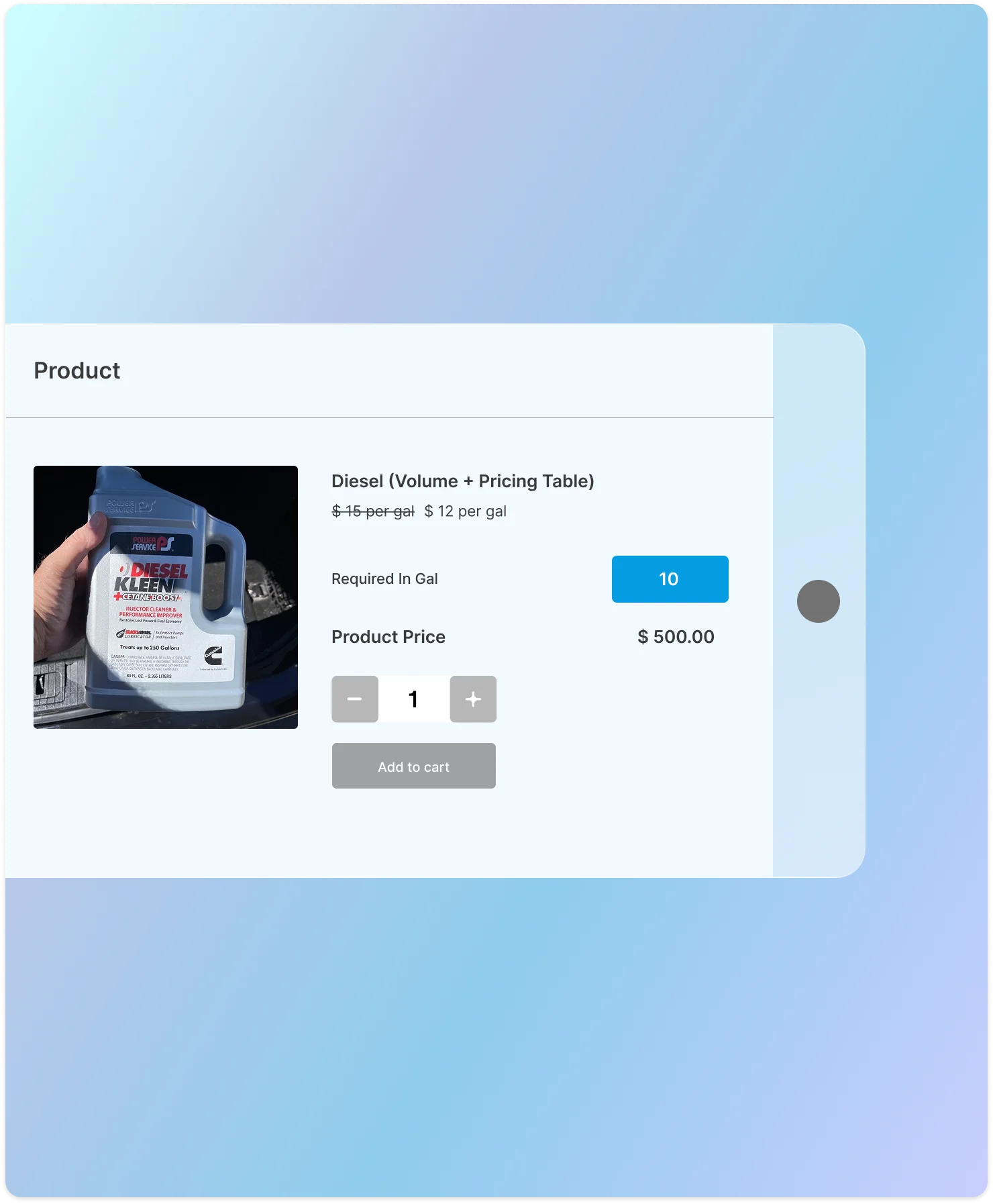
Product Pricing by Volume
The WooCommerce measurement price calculator plugin extends your e-store's capabilities by allowing you to sell products based on volume. For instance, you can offer petrol in liters, garden mulch in cubic yards (cu. yd), diesel by the gallon, and more. This plugin provides a diverse range of unit options for selling products by volume, including milliliters (ml), liters (l), cubic meters (cu. m), cups, pints (pt), quarts (qt), gallons (gal), fluid ounces (fl. oz), cubic inches (cu. in), cubic feet (cu. ft), and cubic yards (cu. yd).
Product Pricing By Box
The WooCommerce price calculator plugin establishes product pricing based on boxes, allowing you to sell items like a box of tiles on your e-store.
You can define the total area covered by each box. When customers specify the length and width they require, the plugin automatically calculates and displays the price and the number of boxes needed on the product page.
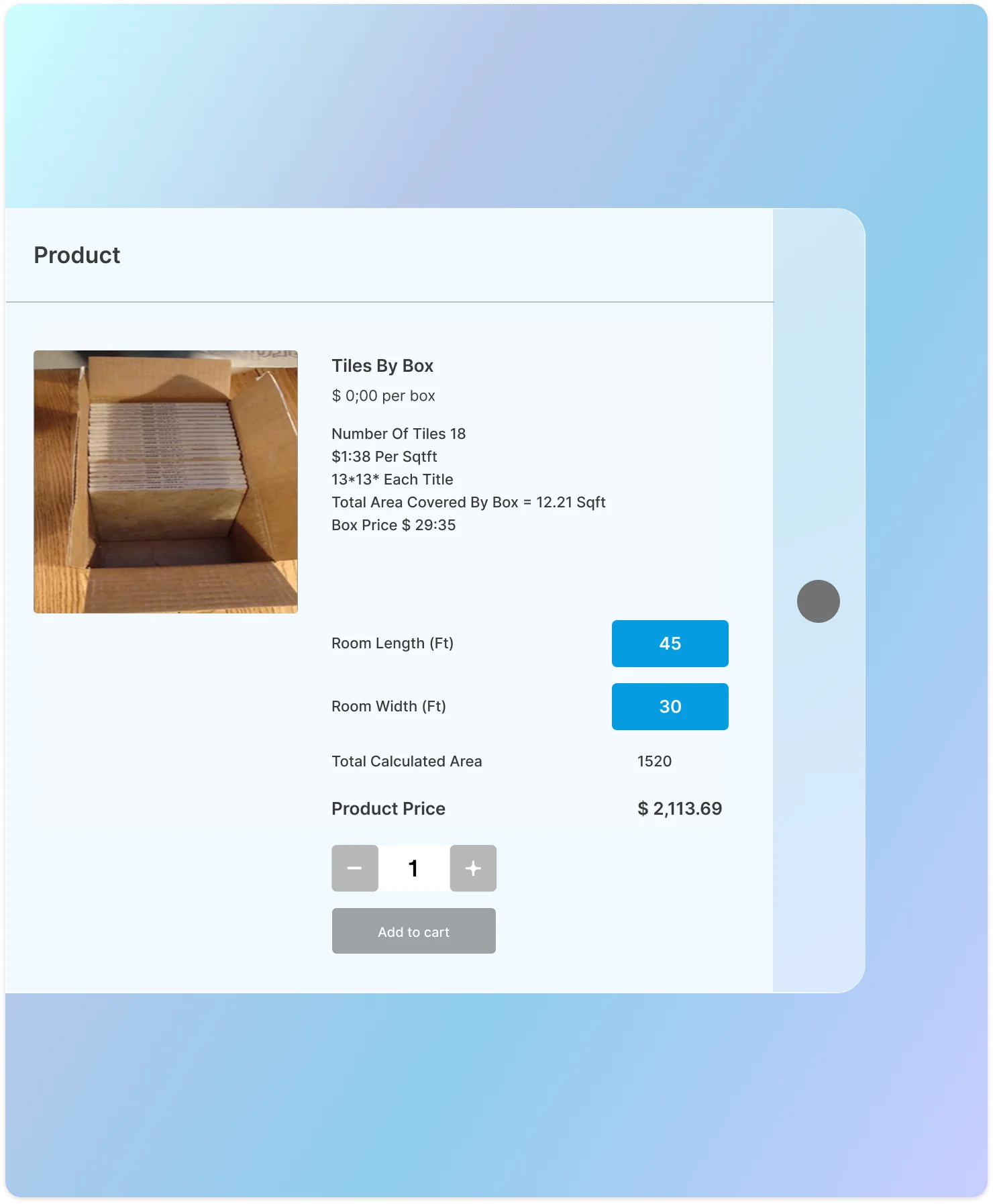
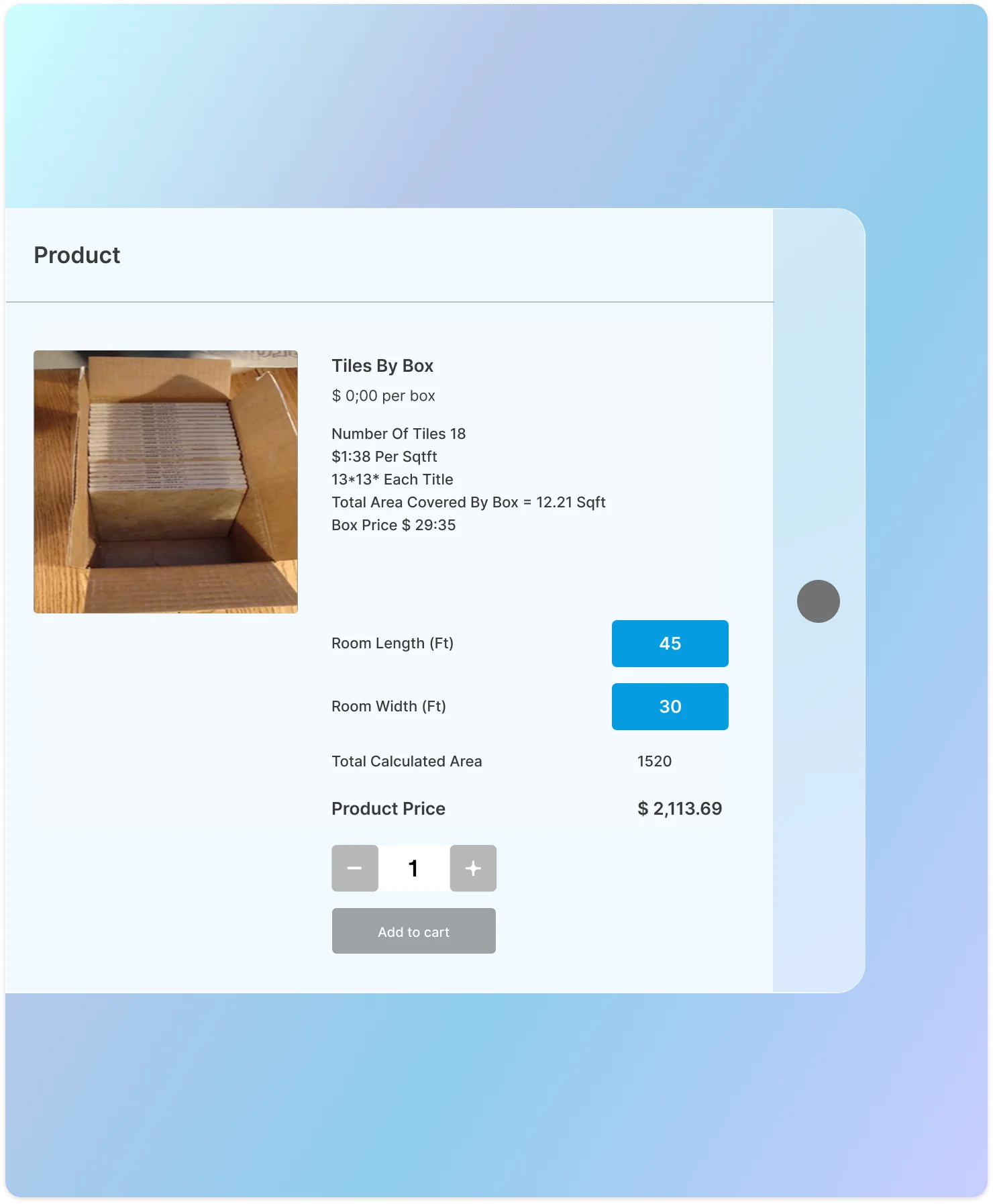
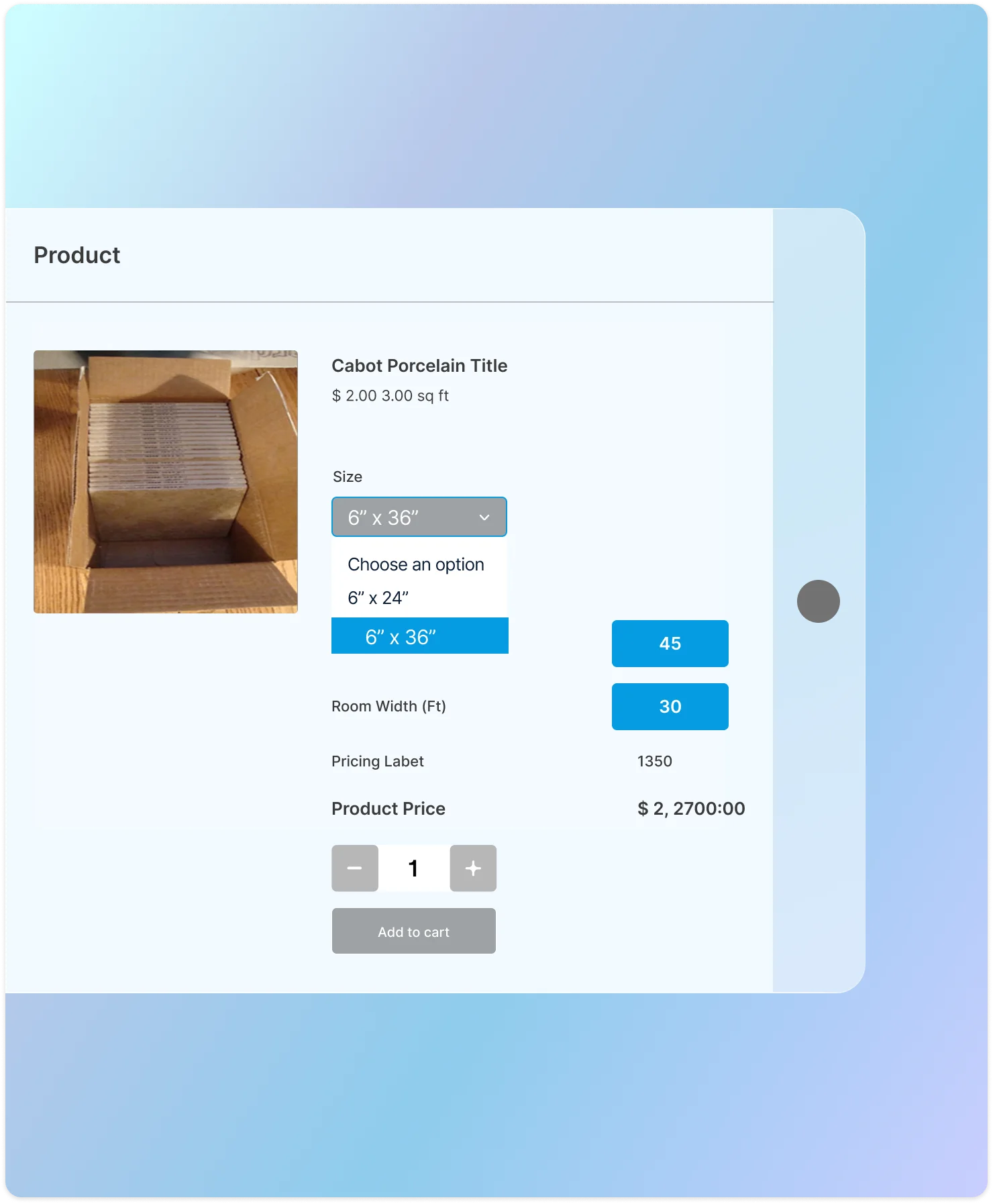
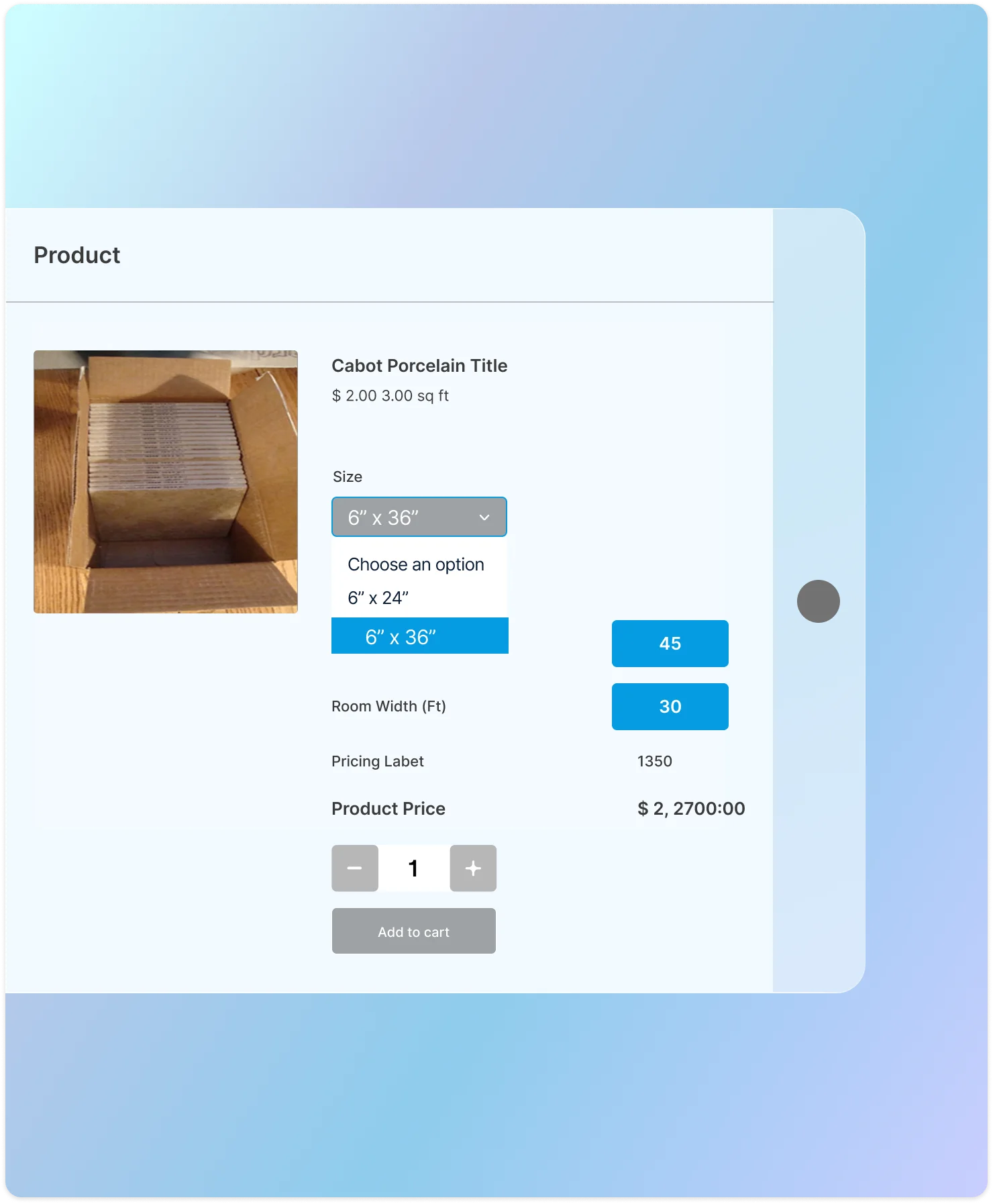
Supports Product Variations
The WooCommerce price calculator seamlessly integrates with product variations, including tiles in various colors. You can establish distinct prices for each product variation, and the plugin will dynamically display the corresponding price for customers based on their selection.
Displays Pricing Table in a Separate Tab
The WooCommerce measurement price calculator plugin includes a feature that presents a pricing table within a separate tab on product pages. This table shows the price per unit and any applicable sale prices for various measurement ranges.
For example, if rice is $100/kg, a customer purchasing between 5-10 kilograms will receive a $10 discount per kilogram. You can create these measurement price ranges for any product directly from the admin panel.
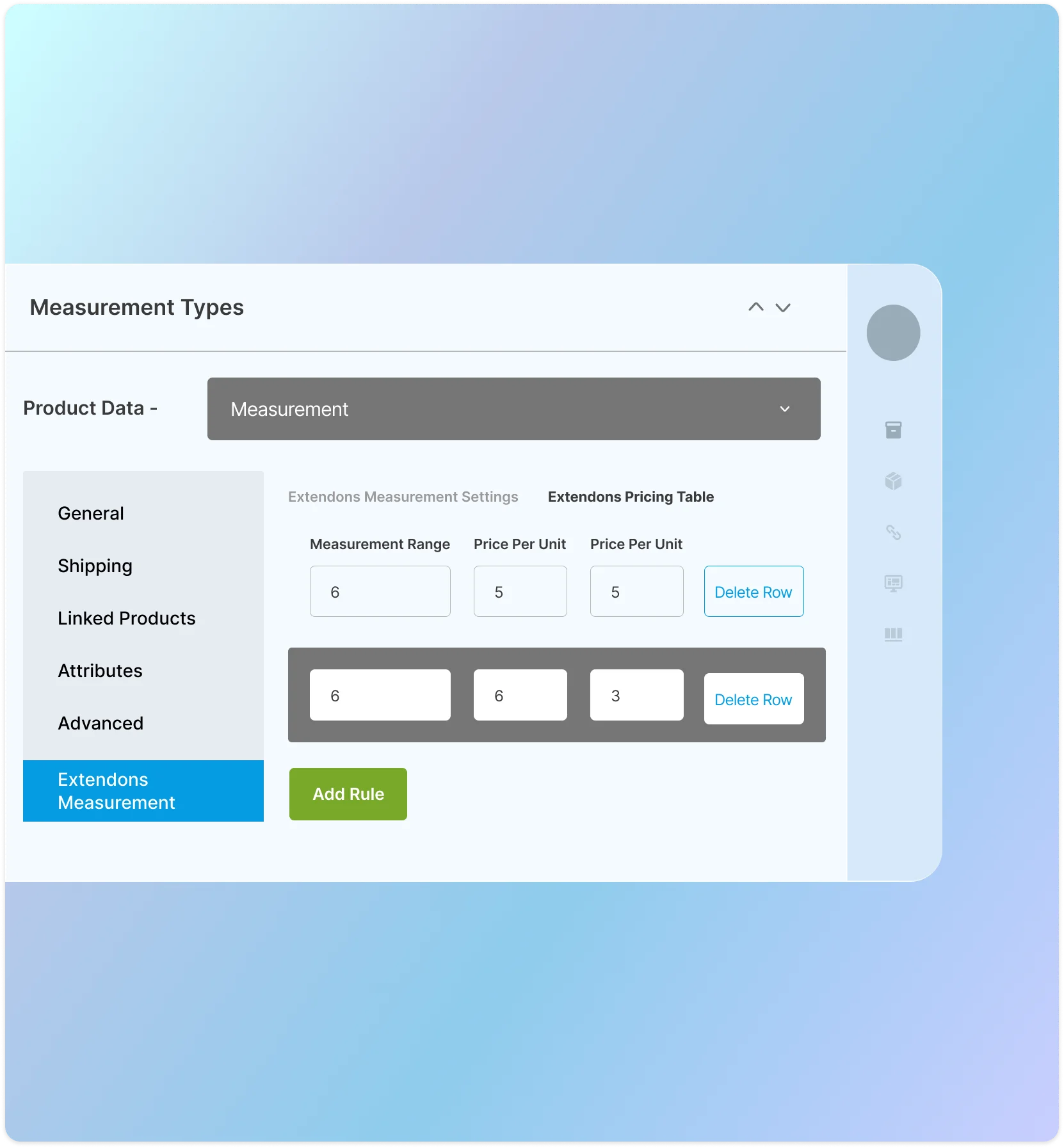
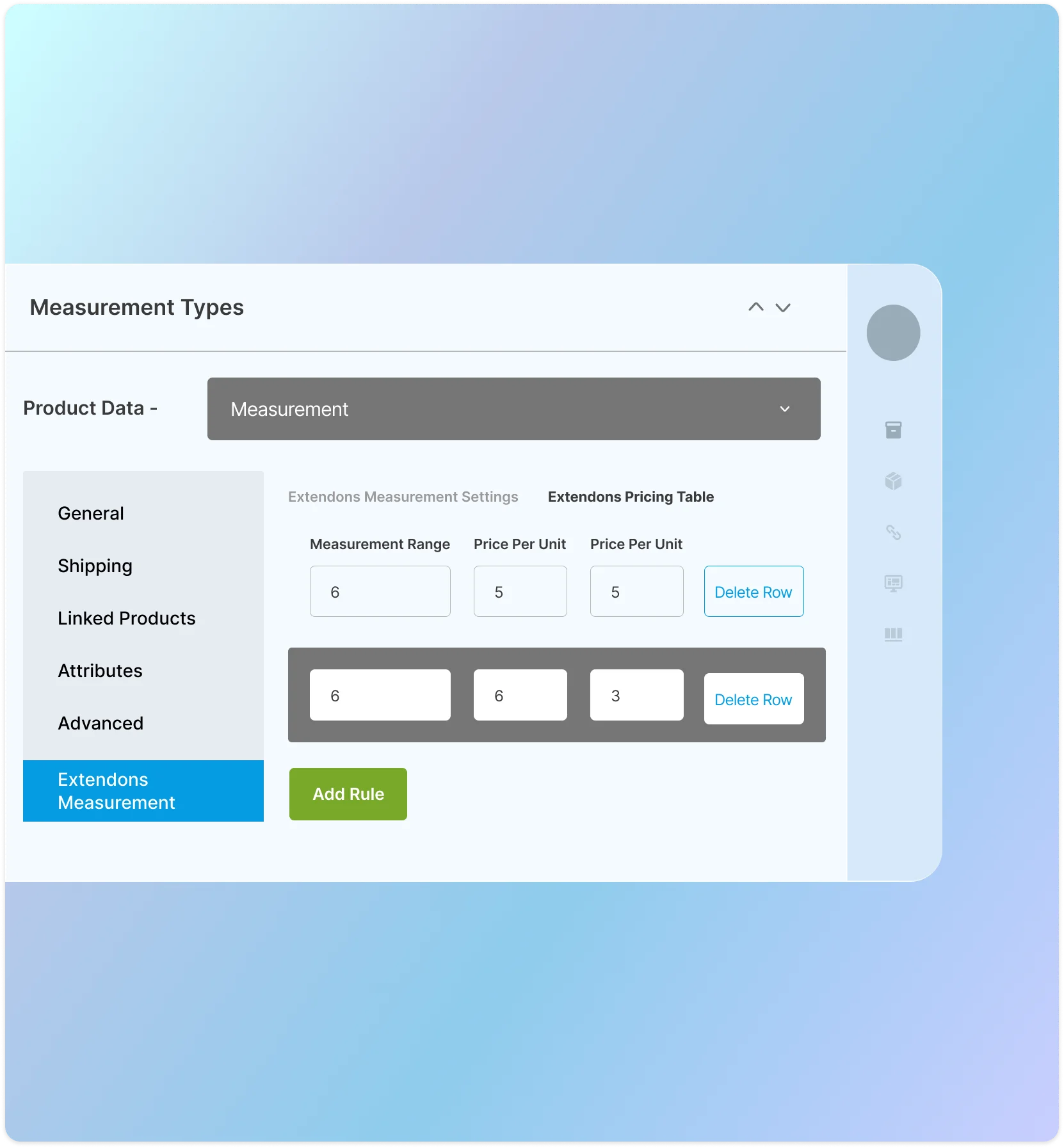












 30-day money back guarantee
30-day money back guarantee Dedicated Support Team
Dedicated Support Team Safe & Secure Free Update
Safe & Secure Free Update Safe Customized Solutions
Safe Customized Solutions