- $USD
- English (United States)
- Hire an Expert
- Get Support
Sold Exclusively on
WooCommerce Load More Products Plugin - Infinite Scrolling
Display More Products with Infinite Scroll
Engage customers by displaying more products in an interactive way with three different types of buttons including infinite scroll, load more, and pagination buttons.
- 3 Different Ways to Load More Products
- 3 Configure Load more and Show Less Buttons
Details & Compatibility
Version
1.0.4
Last Update
August 22, 2023
Compatibility
WooCommerce version 2.6.0 or higher | Wordpress version 4.6 or higher
Support
6 months support from extendons
Whats Include
- Quality checked by Envato
- Future updates
$0.00
Buy From CodecanyonCustomize this Plugin
CustomizeMain Feature
With the WooCommerce Load More Products plugin, you can engage your store's visitors by presenting more products in three different and dynamic ways. Infinite scroll, load more button, and pagination are the three methods for loading more products. With infinite scroll, you can reveal products to users as they scroll down the shop page without asking or waiting. The Ajax-based faster product presentation keeps consumers engaged in exploring your business in the same manner that Facebook and other social networks do.


Customizable Load More Button.


Ajax-Based Fast Loading.


Multiple Animations for Laod More Button.
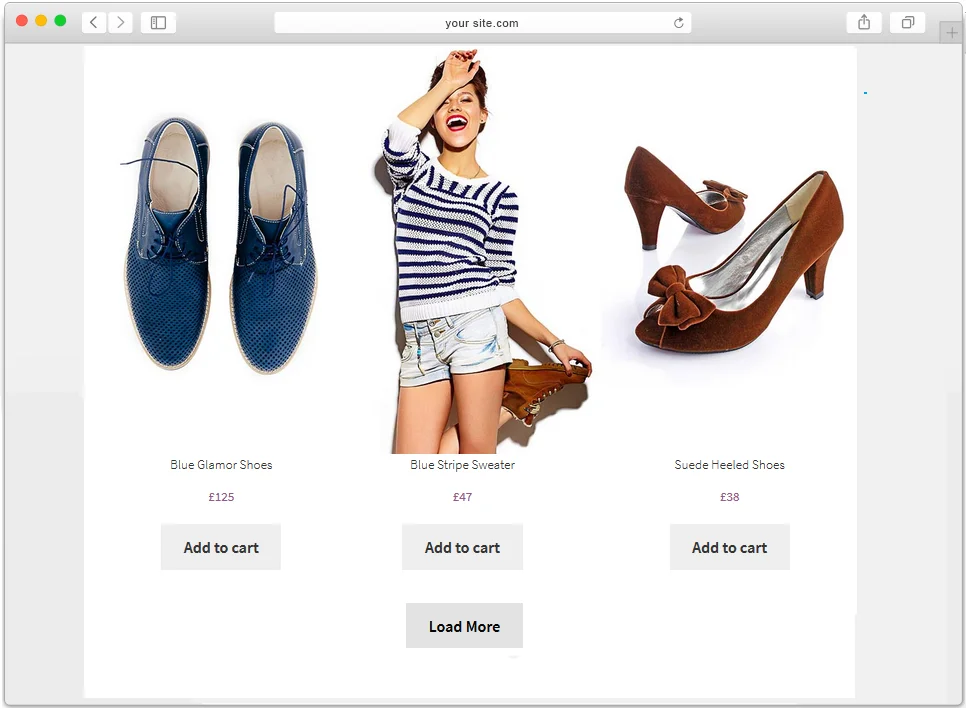
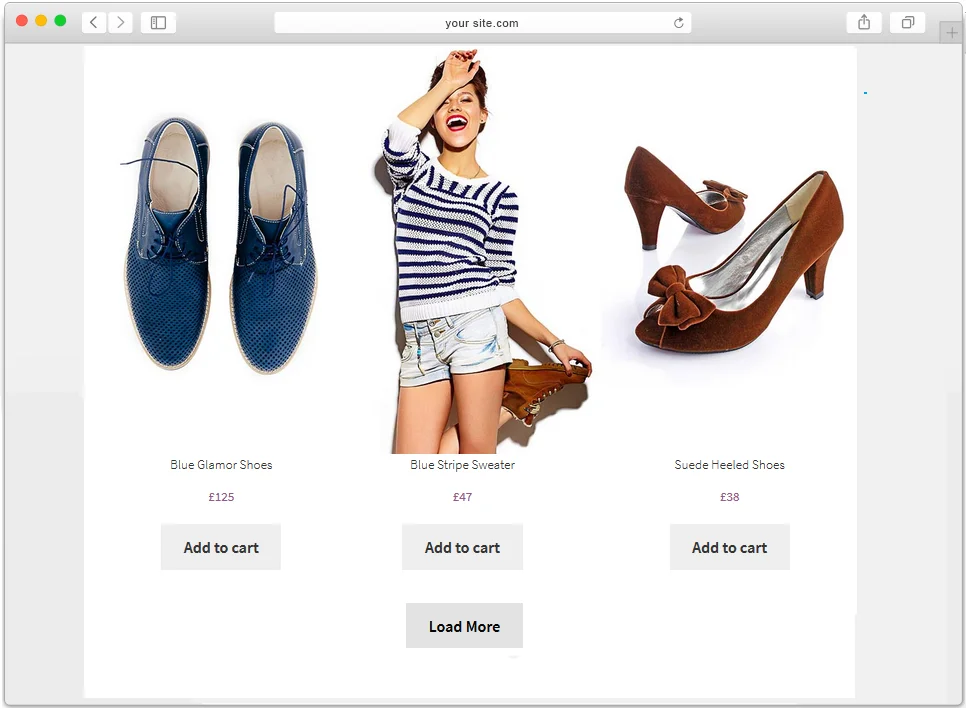
Display a Customizable Load More Button
On the shop page, add a customizable "Load More" button to allow visitors to view more products if they wish. Animate the button so that it only loads a certain number of products. Make a custom loading image and enable it.
Ajax-Based Fast Loading
WooCommerce load more plugin encourage consumers to keep scrolling down the shop page, and additional products will show automatically when they do so. The Ajax-based method ensures that products load quickly and efficiently when scrolling. It increases user engagement, lowers bounce rates, and increases conversions.
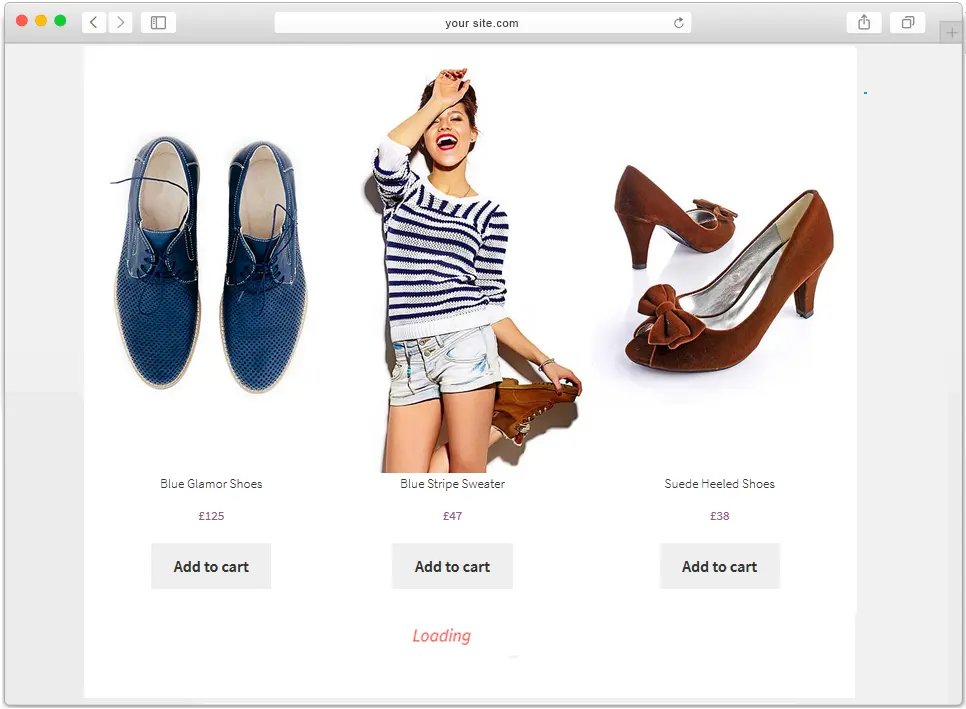
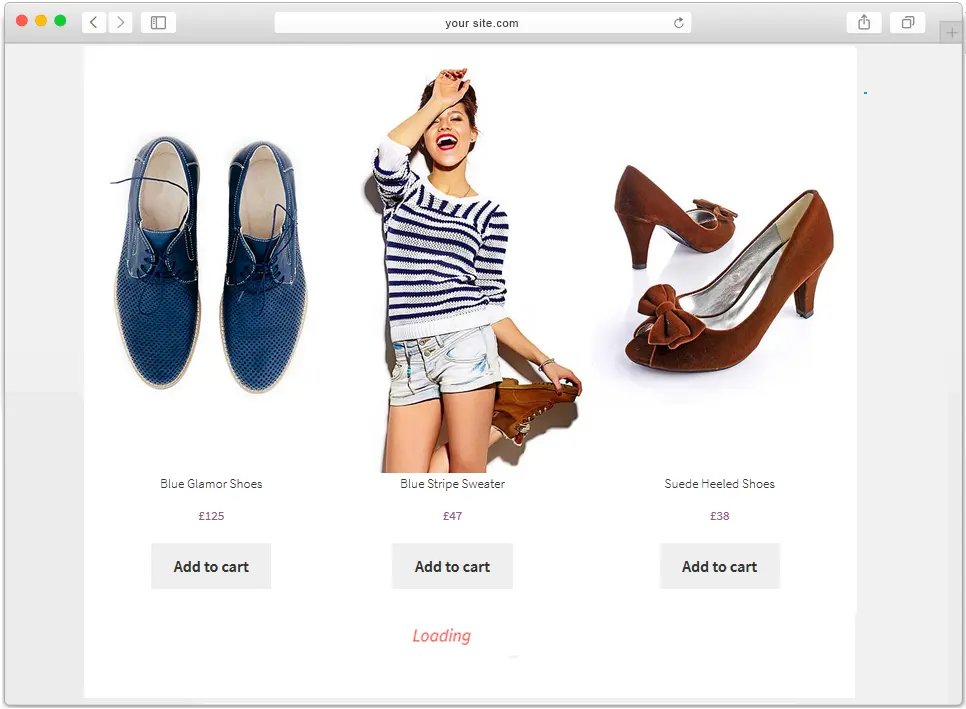
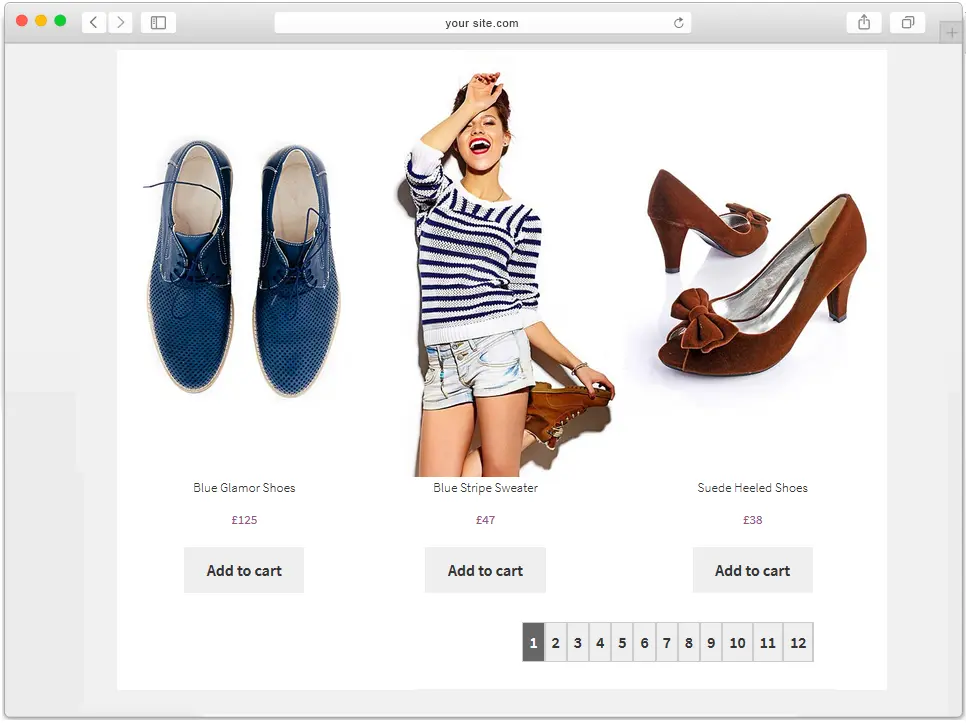
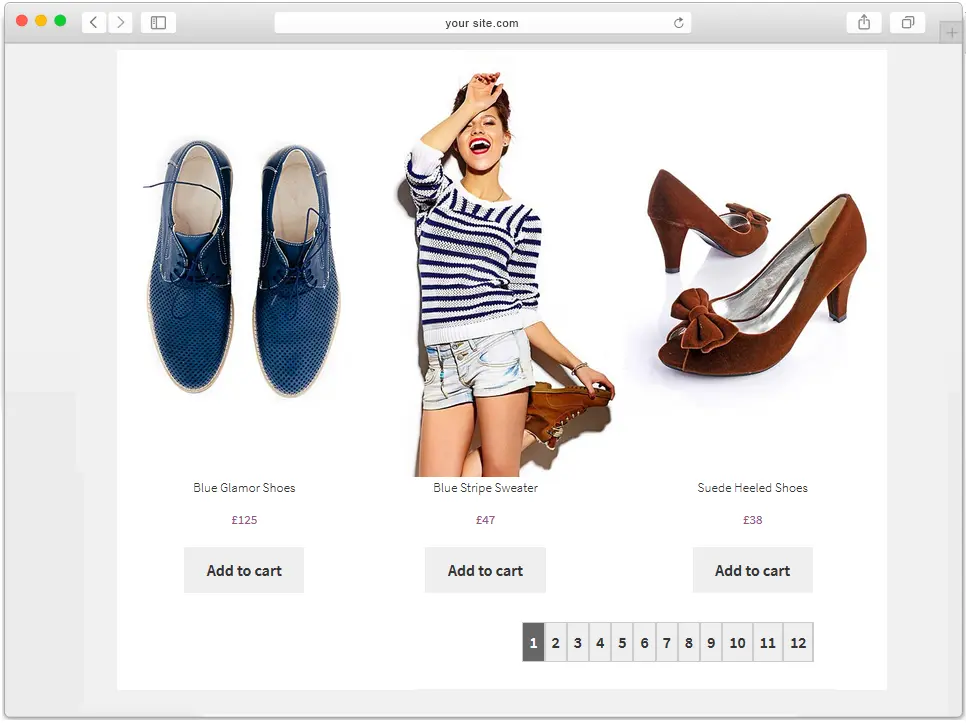
Load More Products on Shop Page
Load more products for WooCommerce plugin make it easy for visitors to find a product on multiple pages by using the pagination option. Your customers may quickly navigate between pages by clicking the page numbers at the bottom of the shop page, and they can also bookmark them for later use.
Include a Show Less Button
WooCommerce Load More Products Plugin enable a Show Less button to allow visitors to see only the products they're interested in while hiding the rest. Text, background color, mouse hover color, border color, and various additional settings can be changed to customize the Show Less button.
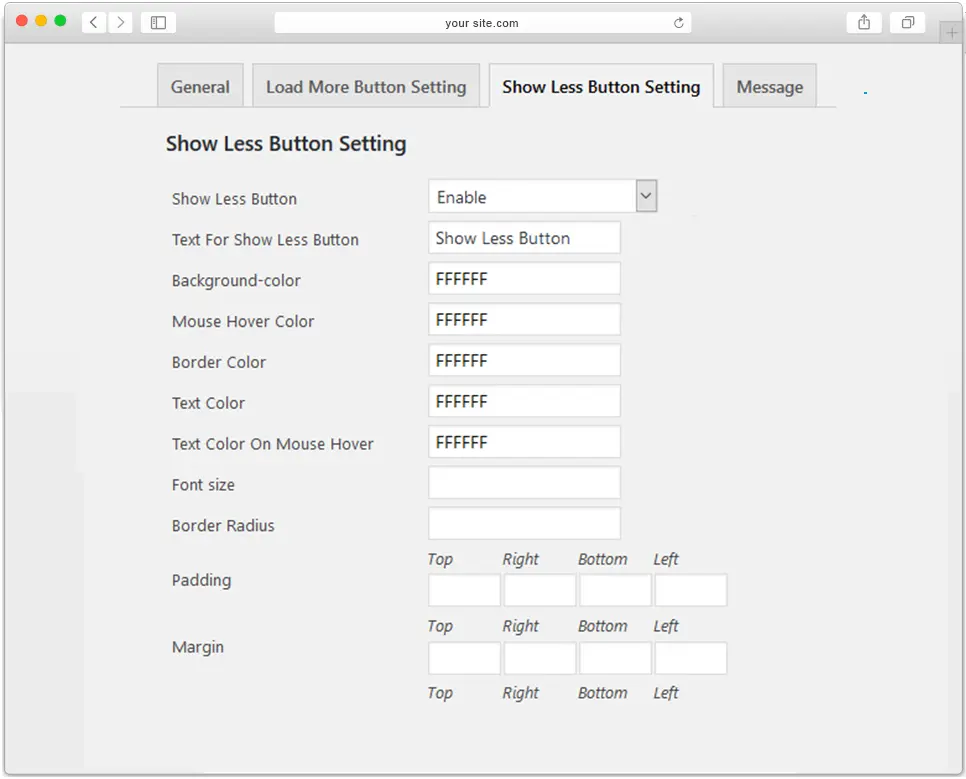
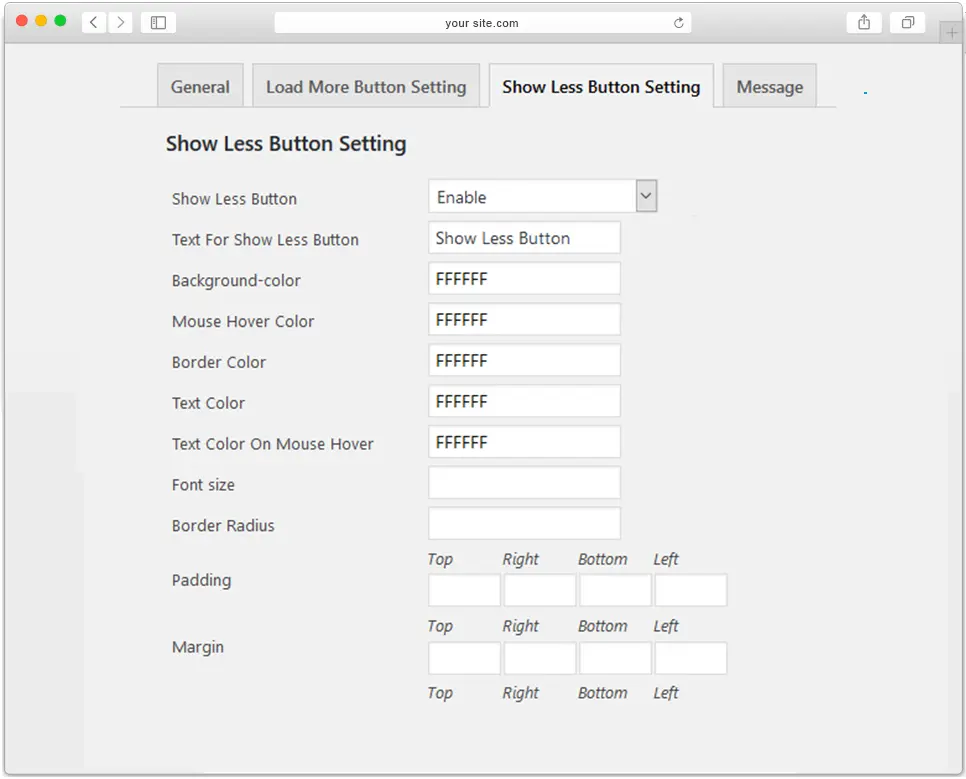
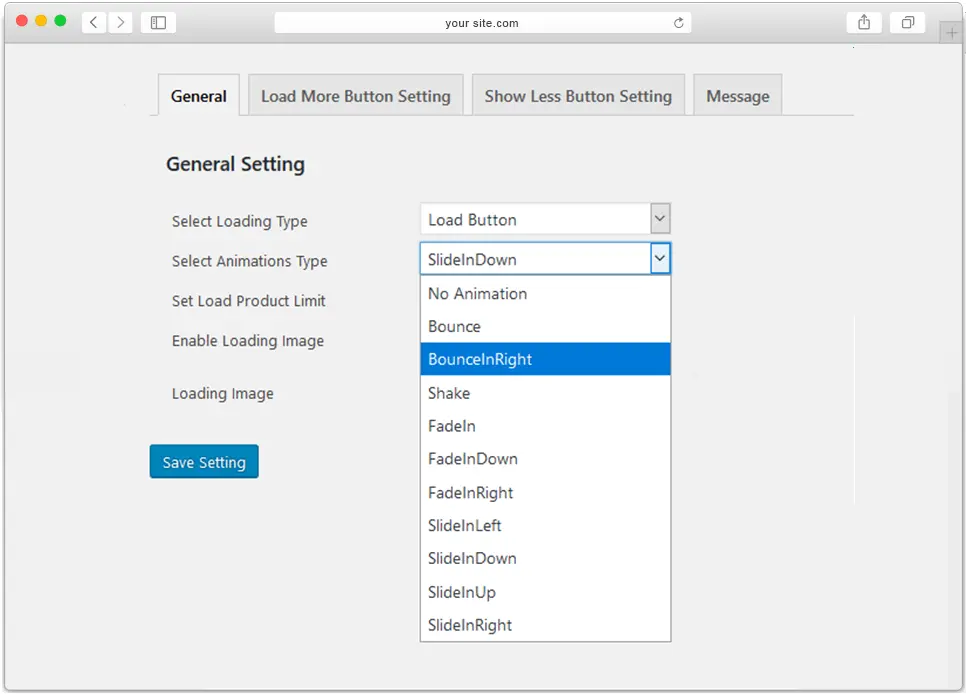
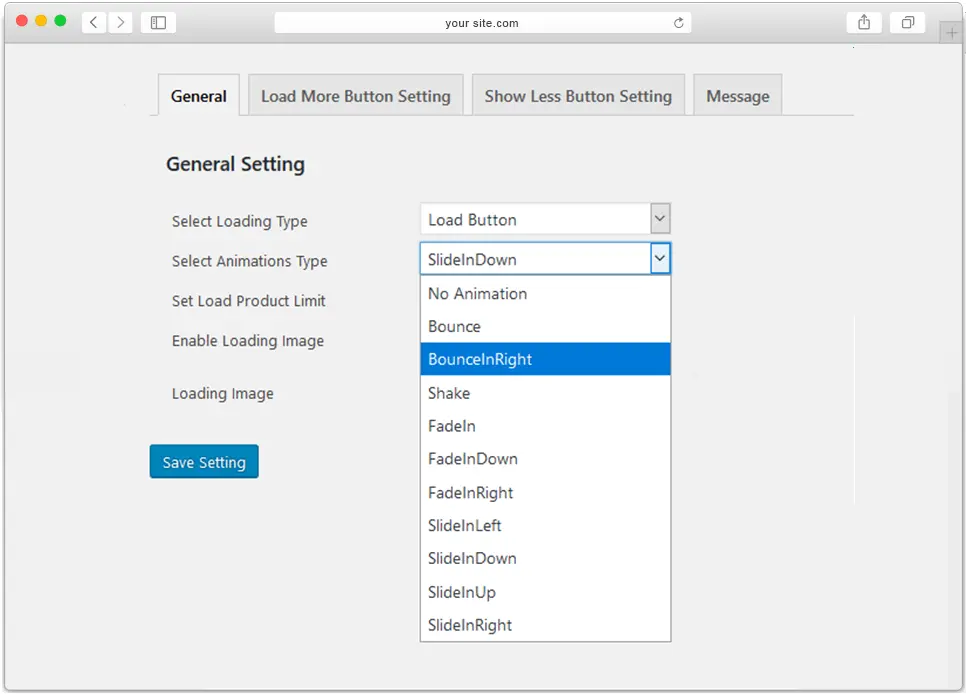
Various Animations for Load More Button
To make the product display more attention-grabbing, use the Load button to animate it. Use any of the animation types listed below.
-
Bounce
-
Shake
-
Fade-In
-
Slide-In
Utilize Shortcodes To Apply Load More Products
The WooCommerce Load More Products Plugin generates a shortcode that you can place on any Shop page or category to enable loading more products.
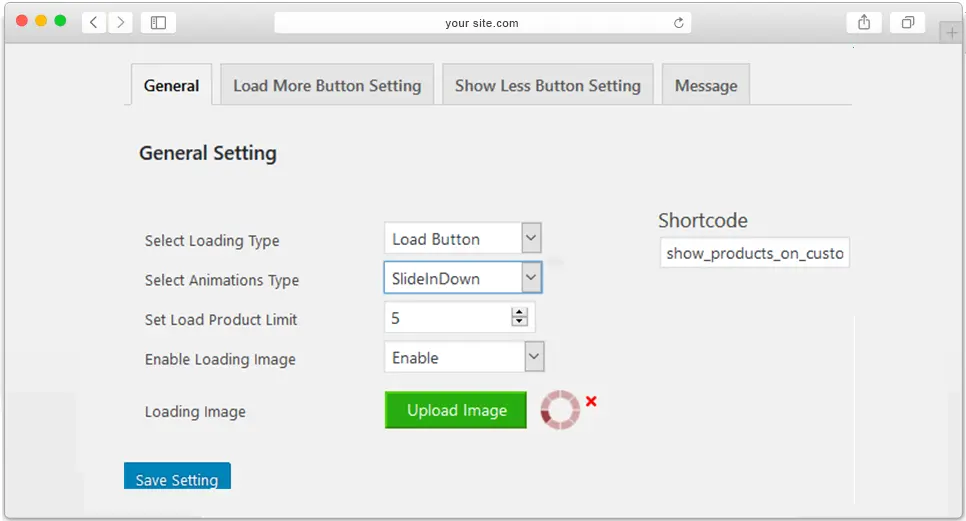
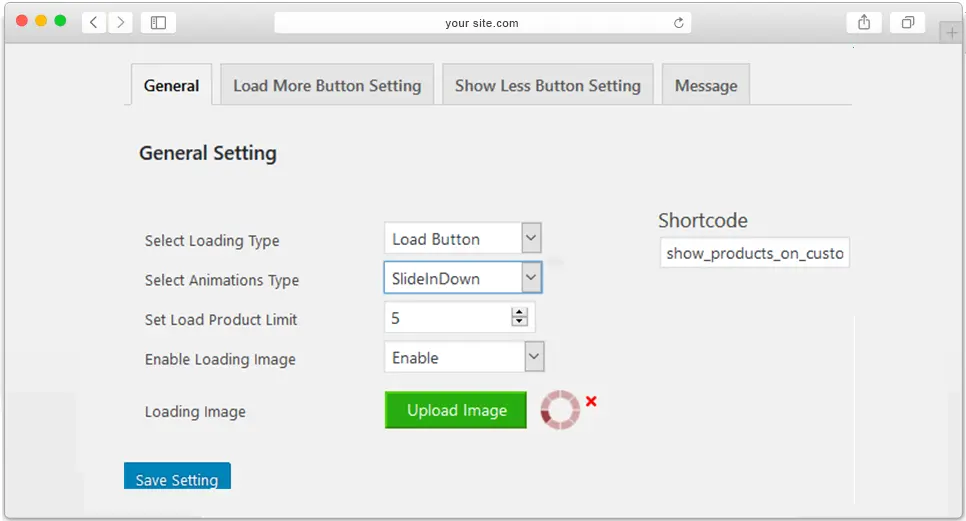


 30-day money back guarantee
30-day money back guarantee Dedicated Support Team
Dedicated Support Team Safe & Secure Free Update
Safe & Secure Free Update Safe Customized Solutions
Safe Customized Solutions