- $USD
- English (United States)
- Hire an Expert
- Get Support
Sold Exclusively on
WooCommerce Checkout Field Editor - Add Custom Checkout Fields
Make Your Checkout Page More User Friendly with WooCommerce Checkout Field Editor!
Customize your checkout page to get additional information from your customers by adding fields like text area or image selection on the checkout pages of your store.
- 15 types of fields to edit WooCommerce checkout page
- Create dependable or conditional checkout fields ...
Details & Compatibility
Version
1.1.9
Last Update
December 14, 2023
Compatibility
WooCommerce version 2.6.0 or higher | Wordpress version 4.6 or higher
Support
6 months support from extendons
Whats Include
- Quality checked by Envato
- Future updates
$0.00
Buy From CodecanyonCustomize this Plugin
CustomizePowerful Features!
Using the WooCommerce checkout field editor, you can ask your customers for more details about their order. There are fifteen different types of fields you can add to your checkout form, including text fields, radio buttons, and password fields. WooCommerce checkout manager lets you edit or hide default checkout fields. Additionally, you can rearrange the checkout fields and change labels by using the plugin.


Display WooCommerce custom checkout fields in Orders, Invoice Email, and My Account.


Drag and drop fields


Edit WooCommerce checkout page by setting the position of the fields.
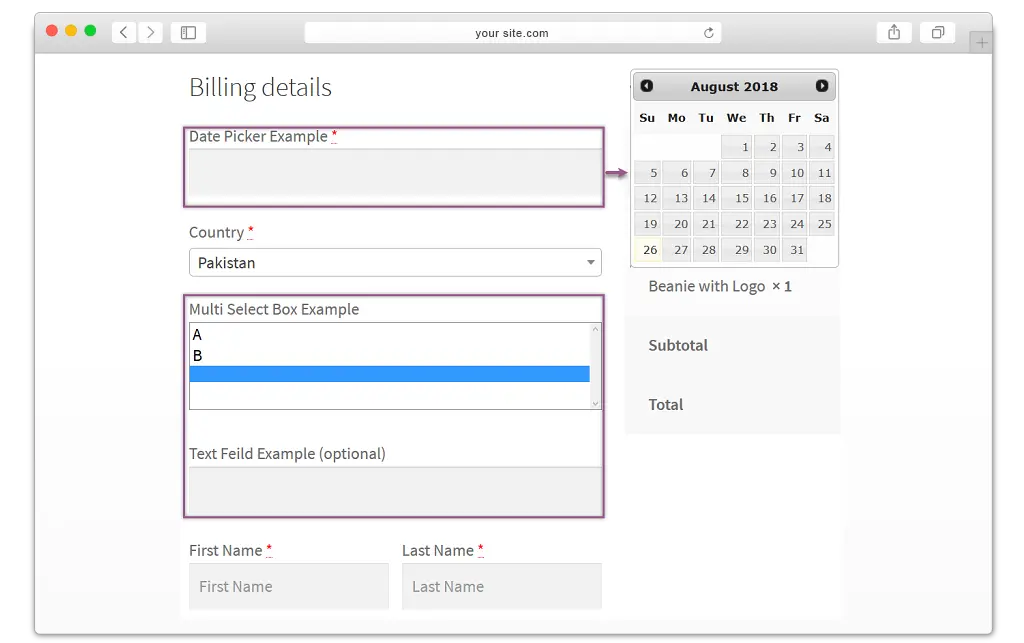
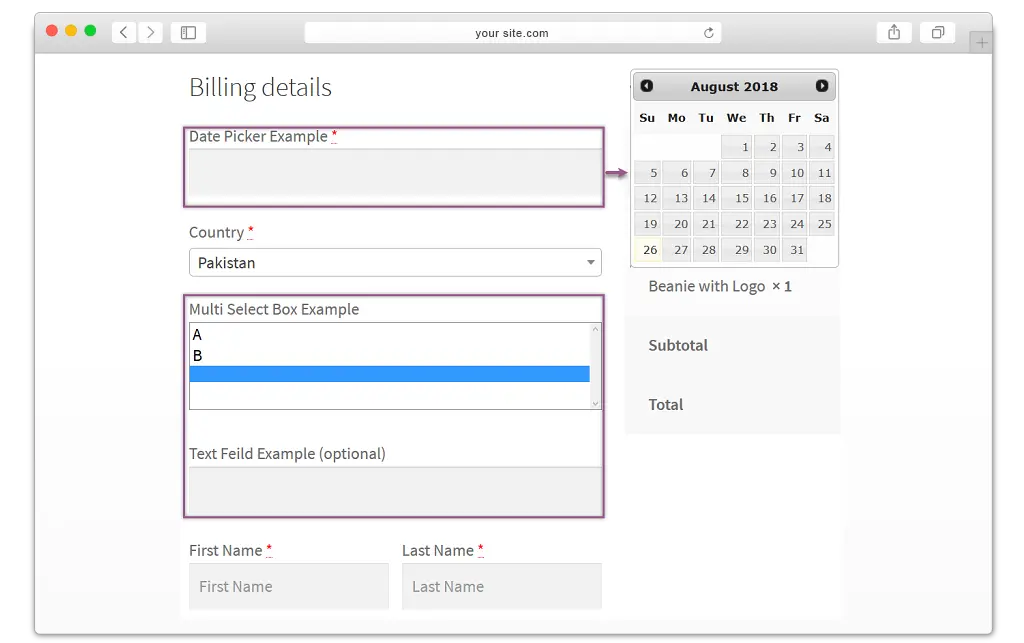
Get Extra Information During Checkout!
WooCommerce checkout fields allow you to get extra information from your customers during checkout. There are fifteen types of fields you can add to the checkout form to get textual and visual information.
You’ve Got More Options To Redesign Your Checkout Page!
With fifteen different field types, you can redesign your checkout page using the WooCommerce checkout field editor. These fields allow you to ask your user for additional information.
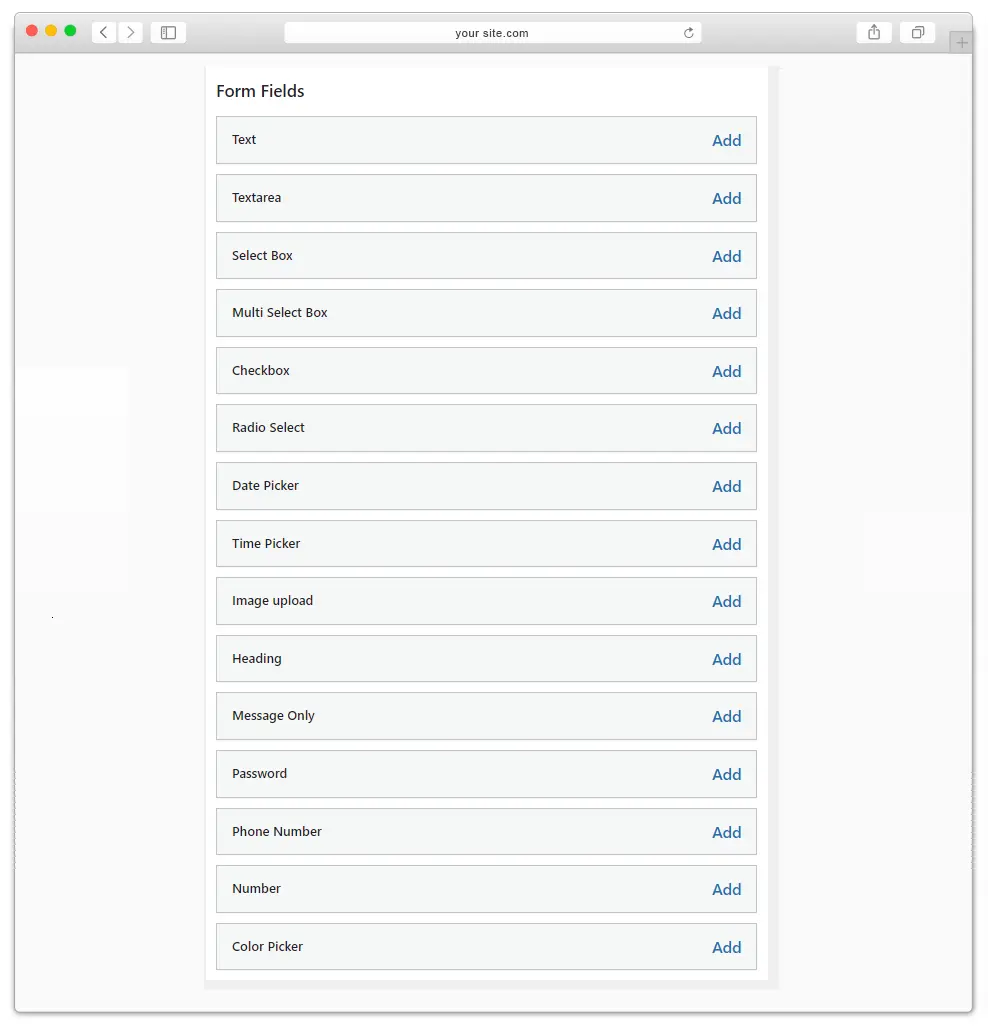
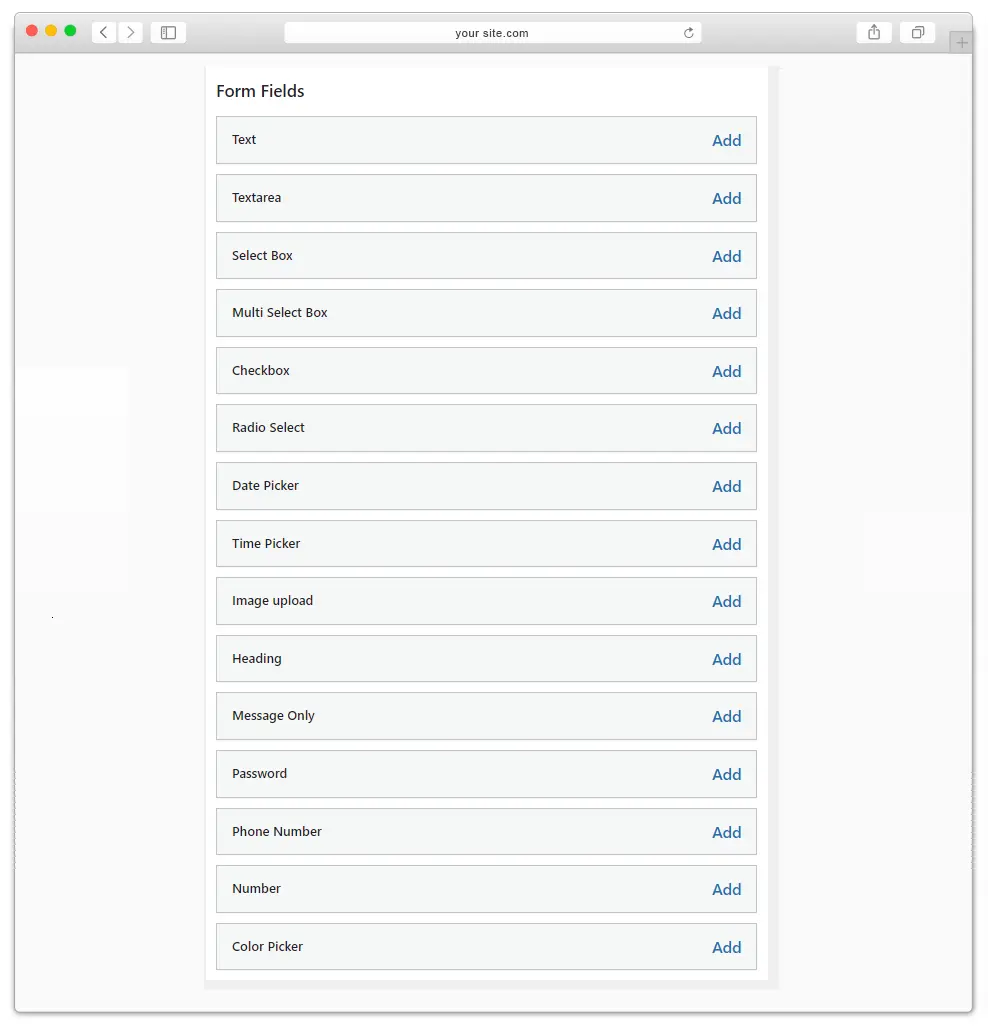
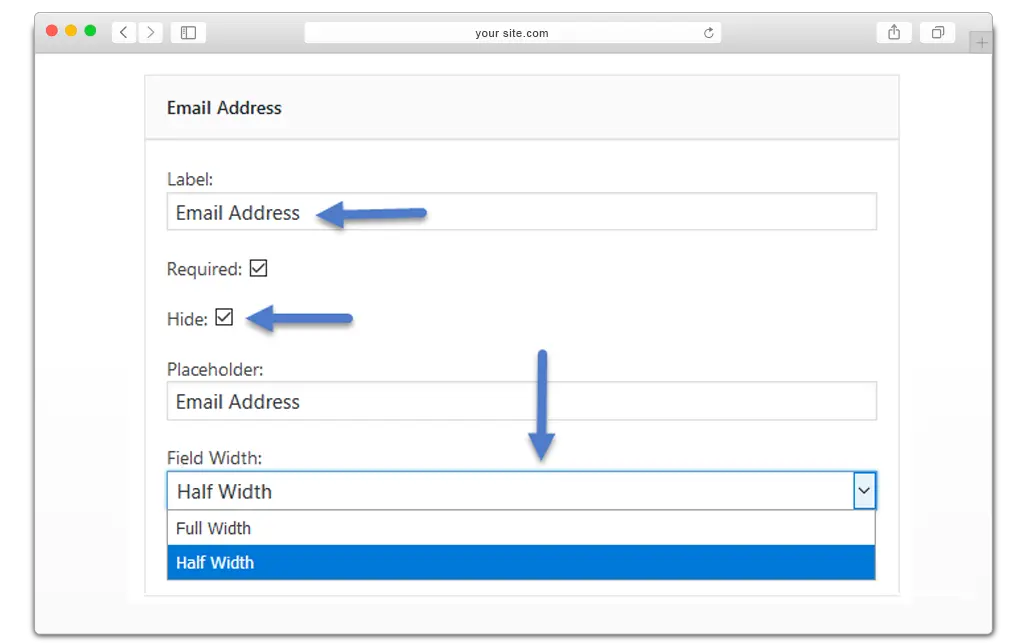
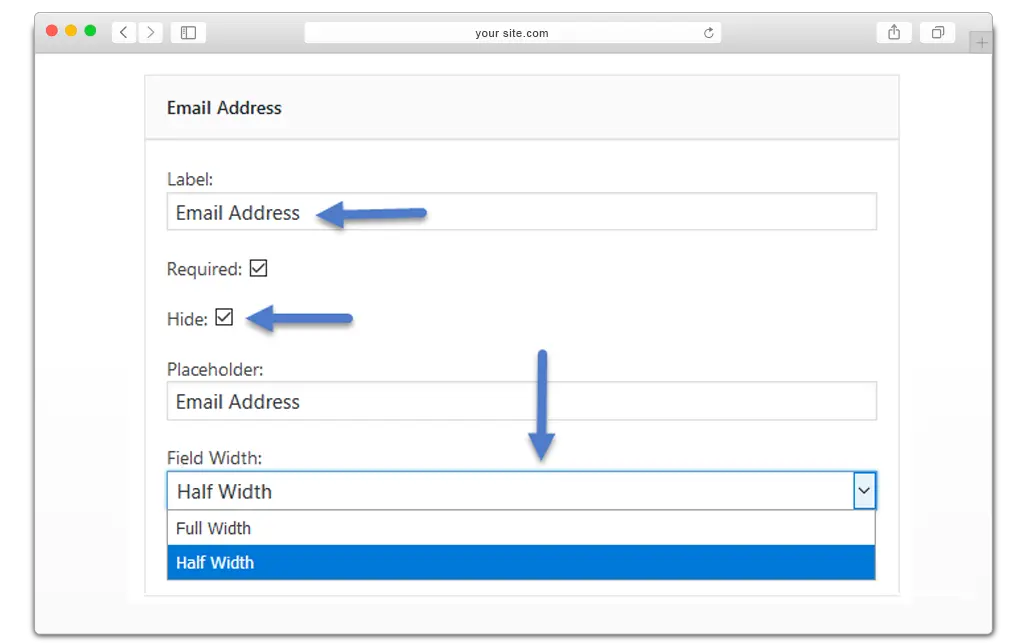
Enable/Disable and Rearrange Default WooCommerce Checkout Fields
The default checkout fields can be customized using the WooCommerce checkout fields plugin. The fields have the option to be edited, hidden, or made required or optional. You can also rearrange the fields in a different order.
Customize Your Billing Section with More Fields!
With WooCommerce checkout field editor, you can collect additional data from your customers during the billing process. You can add as many fields as you like to collect more information from your clients. This information can be used to understand the purchasing habits of your clients.
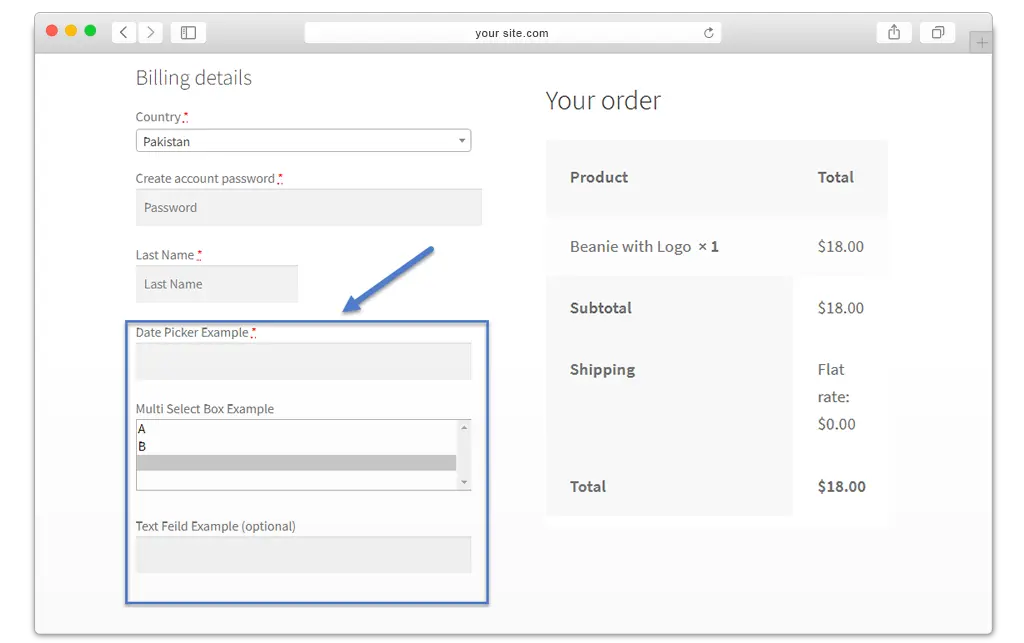
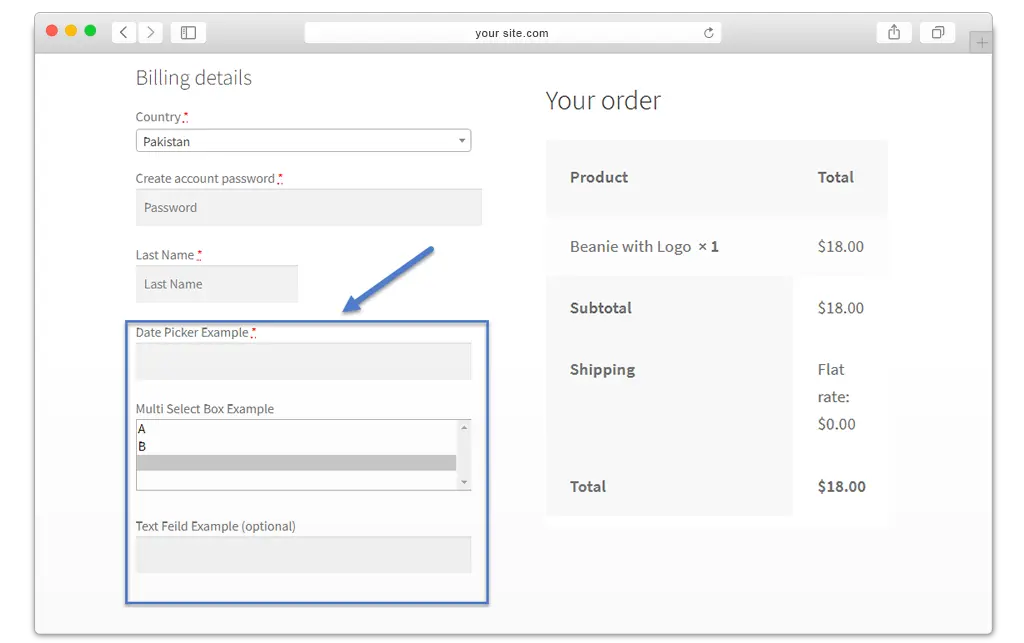
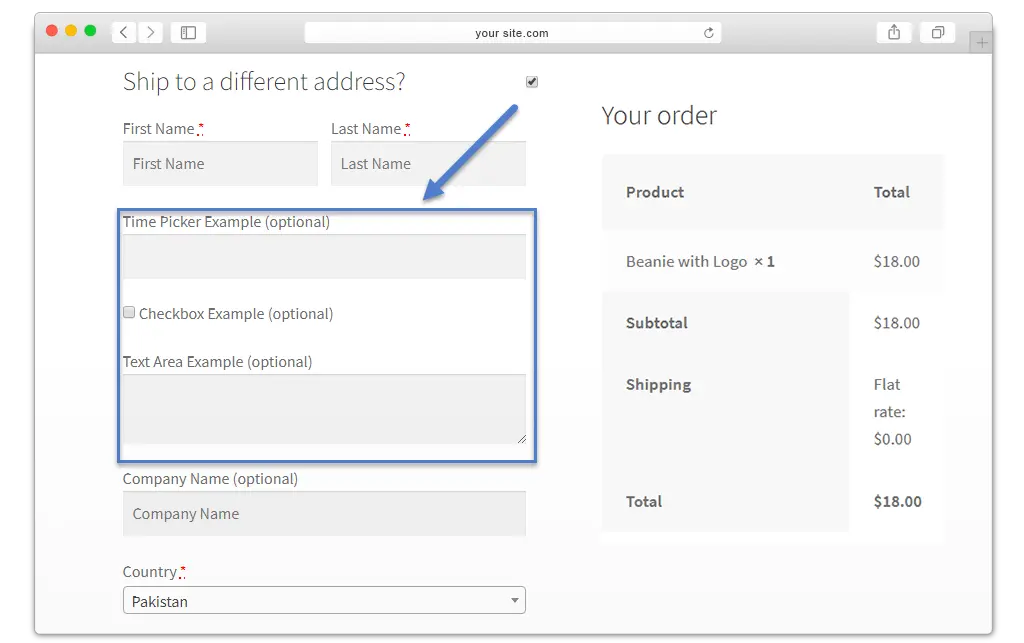
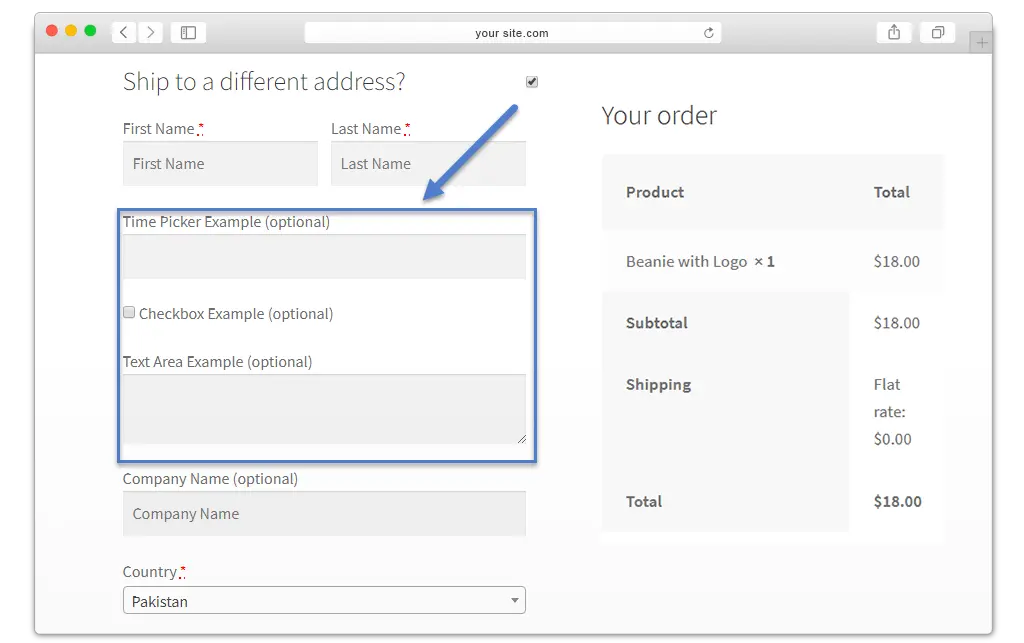
Deliver Your Product Successfully with more Shipment information!
It is useful when you ask for more shipping details from your clients. The more details you have about the shipping address of your customers, the better. The shipping form has additional fields added by the WooCommerce checkout manager.
Easy & Fast Customization With Drag & Drop!
The WooCommerce conditional checkout fields plugin makes things super easy. You just drag and drop various fields, then put them together easily to give your checkout page a whole new look.
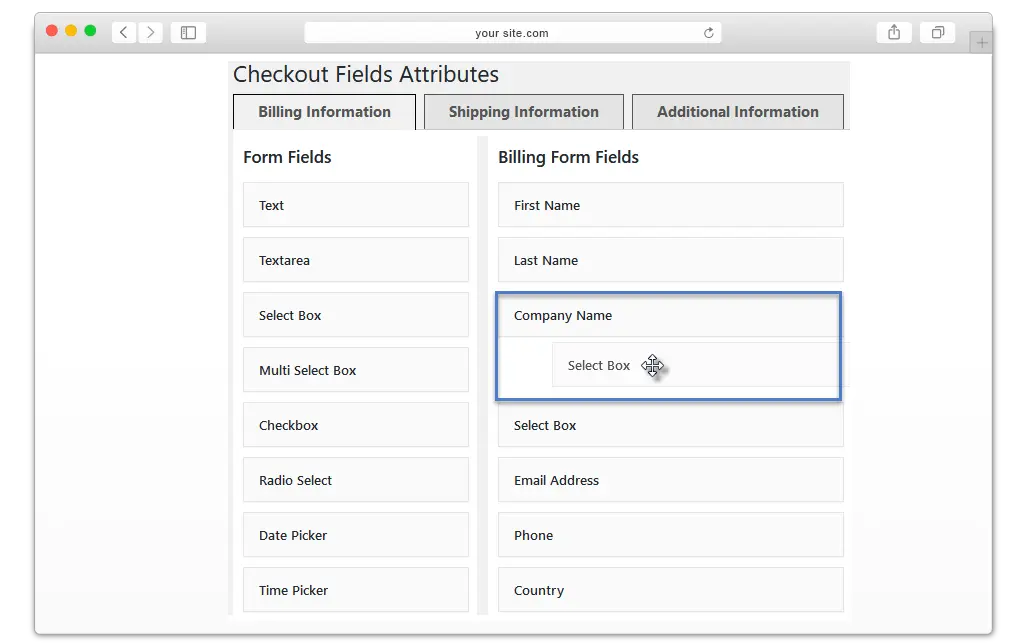
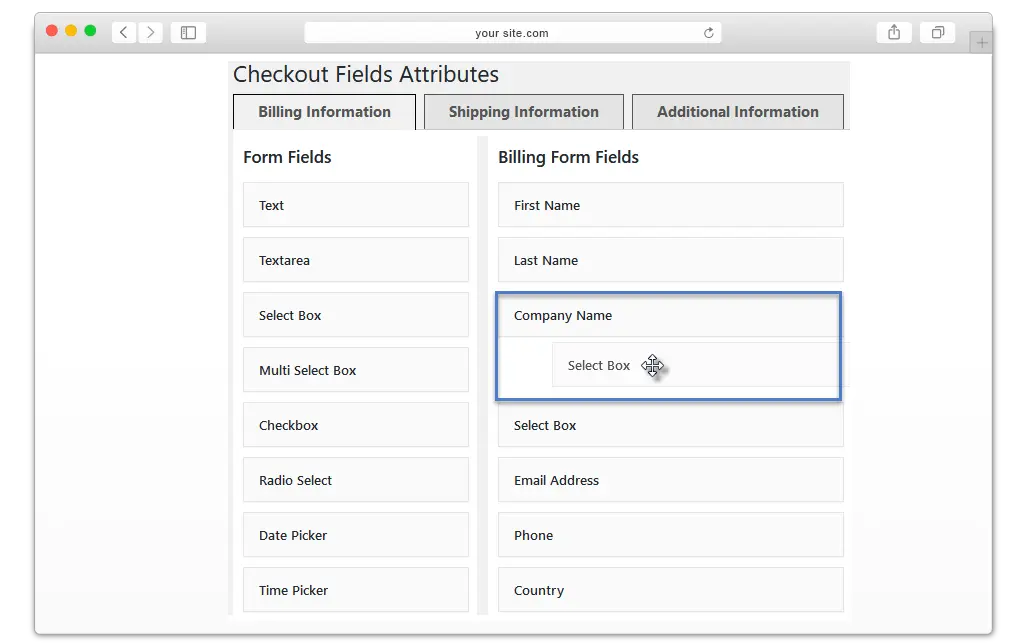
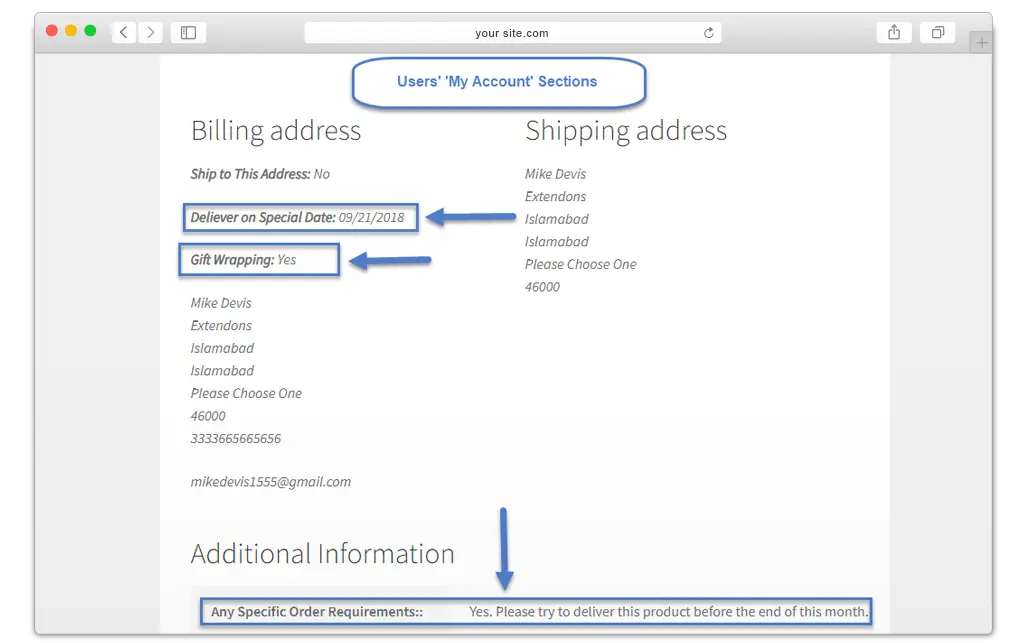
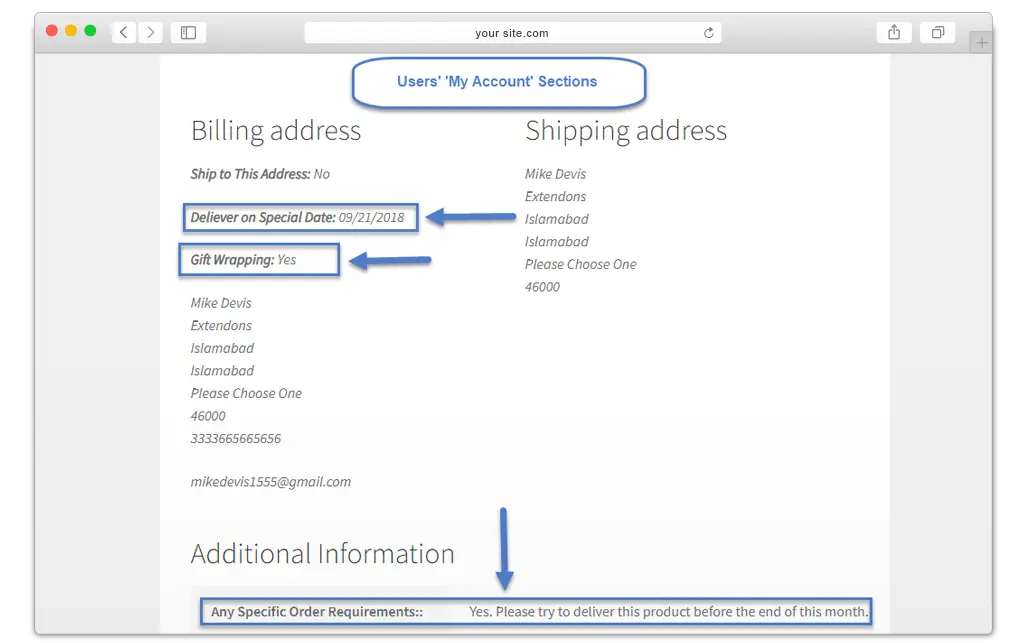
Additional Fields are Displayed in Invoice Email & My Account
WooCommerce checkout field editor plugin displays the additional checkout fields in email invoices. The additional fields are also visible to customers in the "My Account" section.


 30-day money back guarantee
30-day money back guarantee Dedicated Support Team
Dedicated Support Team Safe & Secure Free Update
Safe & Secure Free Update Safe Customized Solutions
Safe Customized Solutions