- $USD
- English (United States)
- Hire an Expert
- Get Support
How To Create And Display Product Variation Swatches As Radio Buttons?
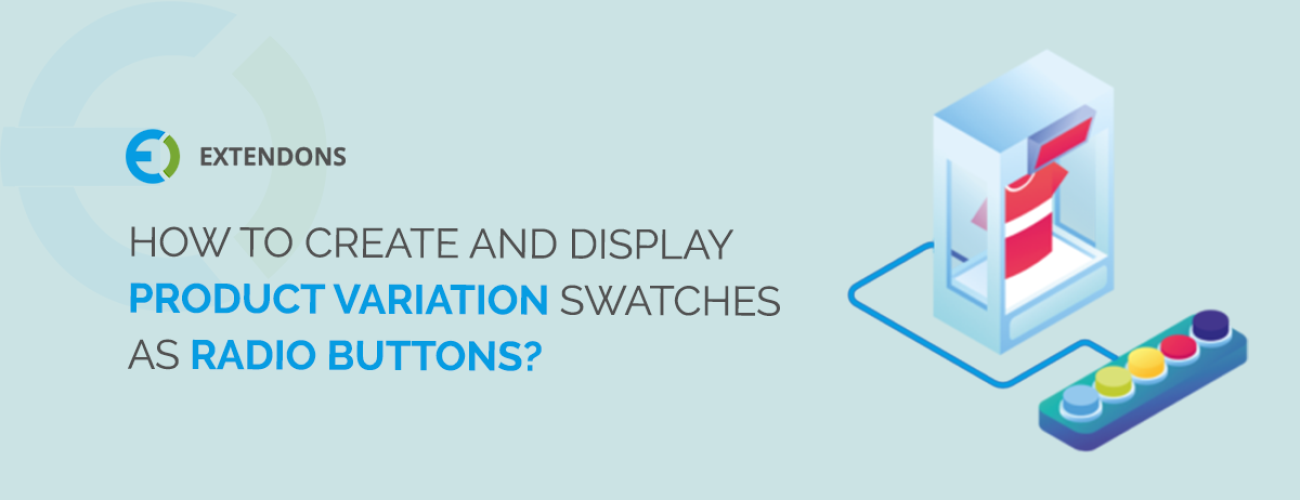
How To Create And Display Product Variation Swatches As Radio Buttons?
Giving a seamless shopping experience for customers is one of the biggest goals for every store owner. However, when it comes to selecting a suitable product variation, it makes it difficult for them to make it happen based on different colors, sizes, and styles.
And I know you don’t want your customers to feel frustrated and confused with the traditional dropdown menus and text-based options. Because there is a better way, you can display your product variations with the help of variation swatches for WooCommerce.
It’s one of the best options you’ve got. This way, you can make it easy for your customer to compare and select their desirable products. It is because the radio button is a better option than dropdown menus to simplify the product selection process.
In this article, I will guide you through the steps to create and display product variation swatches as radio buttons in WooCommerce so that you can provide your customers with an intuitive and enjoyable shopping experience.
Keep reading, and let’s explore it together.
HOW PRODUCT VARIATION SWATCHES CAN CREATE A SEAMLESS SHOPPING EXPERIENCE!
Traditional dropdown menus or text-based options make navigating tedious, especially when there are several product attributes to choose from. It makes your Customers scroll through long lists of alternatives, which can lead to decision fatigue and eventually cause them to abandon their shopping carts. And believe me, that’s nasty!
On the other hand, product variation swatches for WooCommerce can significantly improve the customer’s shopping experience by providing a more intuitive and visually appealing way of displaying product options.
It provides a quick and easy way for customers to visualize their product choices. Instead of reading text descriptions, customers can see the options at a glance and choose the one that suits them best.
Imagine a customer is shopping for a dress and wants to choose between three colors: red, blue, and green. Instead of displaying the options in a dropdown menu, you can show them as color swatches. This way, your customer can easily click on each swatch to see how it looks on the dress model and make an informed decision.
In addition, you can use radio buttons instead of dropdown menus. Customers can make their selections faster without having to scroll through multiple options. It speeds up the checkout process and can reduce the likelihood of cart abandonment.
Overall, WooCommerce variation swatches can significantly create a seamless shopping experience for your customers, improve their satisfaction, and increase your store’s conversions. You can easily display multiple variations as a single product by configuring this plugin.
BEST PRACTICES FOR USING WOOCOMMERCE VARIATIONS AS RADIO BUTTONS
Here are the best practices for using product variation swatches:
Testing swatches for usability and accessibility: When creating and implementing product variation swatches, it’s essential to test them for usability and accessibility. This includes ensuring that the swatches are easy to use and understand for all users, including those with disabilities.
Considering responsive design for mobile and desktop devices: With the increasing use of mobile devices for online shopping, it’s crucial to consider responsive design when creating product variation swatches. Ensure the swatches display correctly and are easy to use on desktop and mobile devices.
Ensuring consistency across product pages and website design creates a seamless shopping experience. Ensure that your product variation swatches are consistent across all product pages and match your website’s design and branding. This will help to create a cohesive shopping experience and enhance your brand’s recognition.
By following these best practices, you can ensure that your product variation swatches are practical and user-friendly, leading to a better overall shopping experience for your customers.
THE BEST SOLUTION!
WooCommerce variation swatches are an excellent way to enhance the shopping experience for your customers. By replacing the standard dropdown menu with custom variation swatches, you can create a more intuitive and visually appealing interface that can help increase conversions and improve customer satisfaction.
Wouldn’t it be great if you could go a step further?
What if you could turn those swatches into captivating radio buttons highlighting your product variations more effectively?
Well, with the Variations as Radio Buttons for the WooCommerce plugin, you can do just that!
This plugin offers a range of features that allow you to display product variations as radio buttons with colors, images, and text labels.
You can highlight product images or radio buttons, change product images when users click or hover, and even hide, blur, or cross out variations that are out of stock.
One of the great things about this plugin is that it’s highly customizable. You can add radio buttons to all or selected variable products, change radio button shapes and sizes, enable tooltips and borders, and map product attributes with radio button types.
For example, you can use color swatches to represent the different colors of a t-shirt and radio buttons with text labels to represent sizes. Depending on your store theme and outlook, you can customize the image radio button, displaying product variation images by clicking on image swatches or hovering on them.
Using the Variation Swatches as Radio Button plugin, you can simplify user navigation, improve the user experience, and increase user engagement with interactive radio buttons for variations.
So why not try it and see how it can take your store to the next level?
THE FINAL RECAP!
As we wrap up, let’s take a moment to recap the fantastic benefits and importance of using product variation swatches as radio buttons. By implementing these swatches, you can significantly improve the user experience of your online store and increase your conversions.
Firstly, product variation swatches such as radio buttons can boost conversions by displaying product varieties in limited space. With a more interactive and user-friendly display option, customers can easily choose their preferred variations without being overwhelmed with a dropdown list.
Secondly, using variation swatches as radio buttons improves your online store’s user experience (UX). Customers can quickly and easily navigate through your product variations and make informed decisions about what to purchase.
Lastly, implementing product variation swatches as radio buttons increases user engagement with interactive radio buttons for variations.
By providing a more visually appealing and intuitive way for customers to interact with your products, you can build stronger connections with them and increase brand loyalty.
So, whether you are selling clothing, accessories, or any other type of product with multiple variations, we highly encourage you to implement product variation swatches as radio buttons on your online store.
Share Article

 30-day money back guarantee
30-day money back guarantee Dedicated Support Team
Dedicated Support Team Safe & Secure Free Update
Safe & Secure Free Update Safe Customized Solutions
Safe Customized Solutions